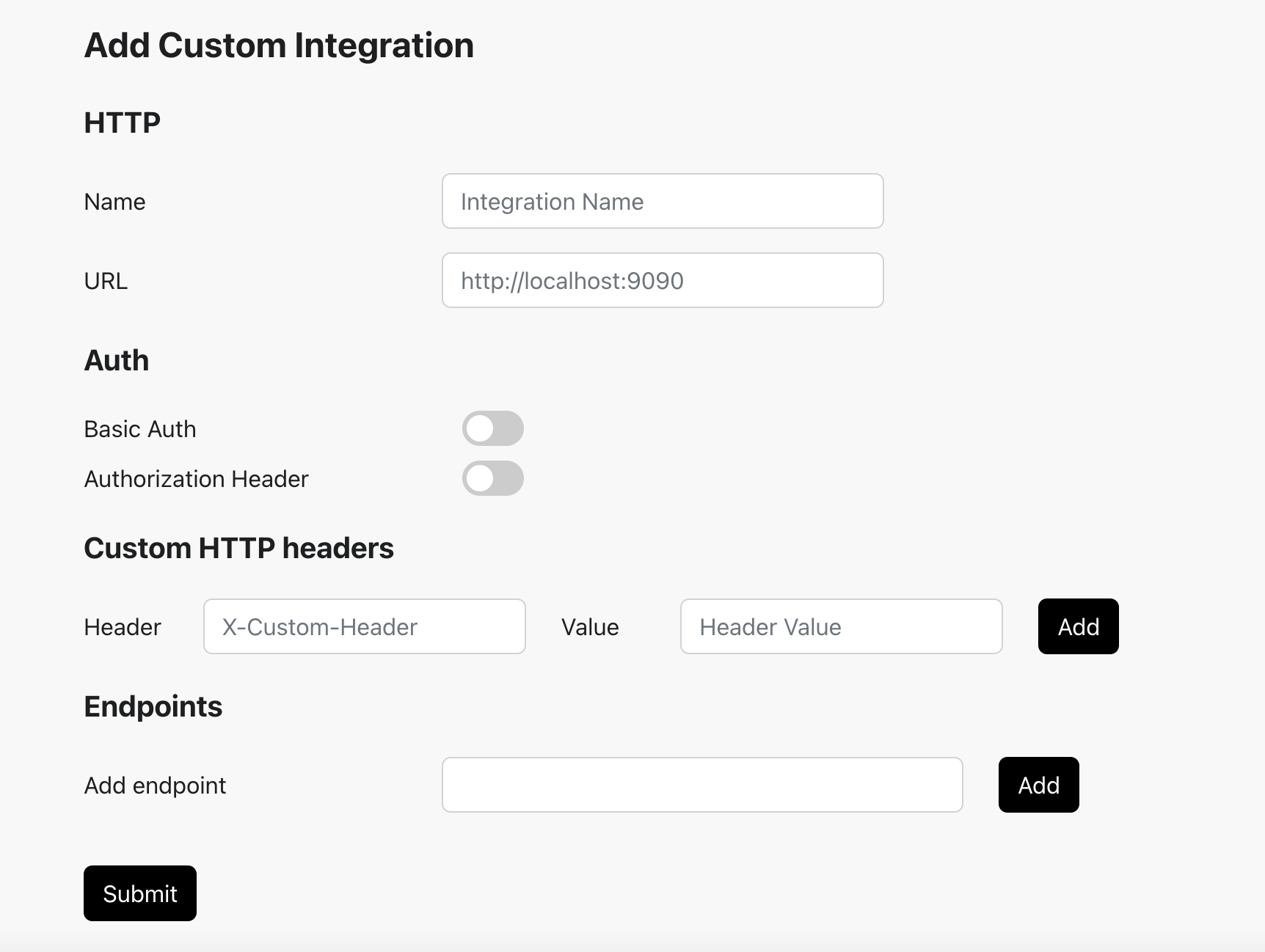Integrations with Common Tools
Disto currently integrates with the following common tools:- Github
- Kubernetes
- Prometheus
- VictoriaMetrics
- Sentry
- NewRelic
- Datadog
- Loggly
- Google Cloud
- AWS
- PagerDuty
- StatusCake
- Opsgenie
- OpenSearch
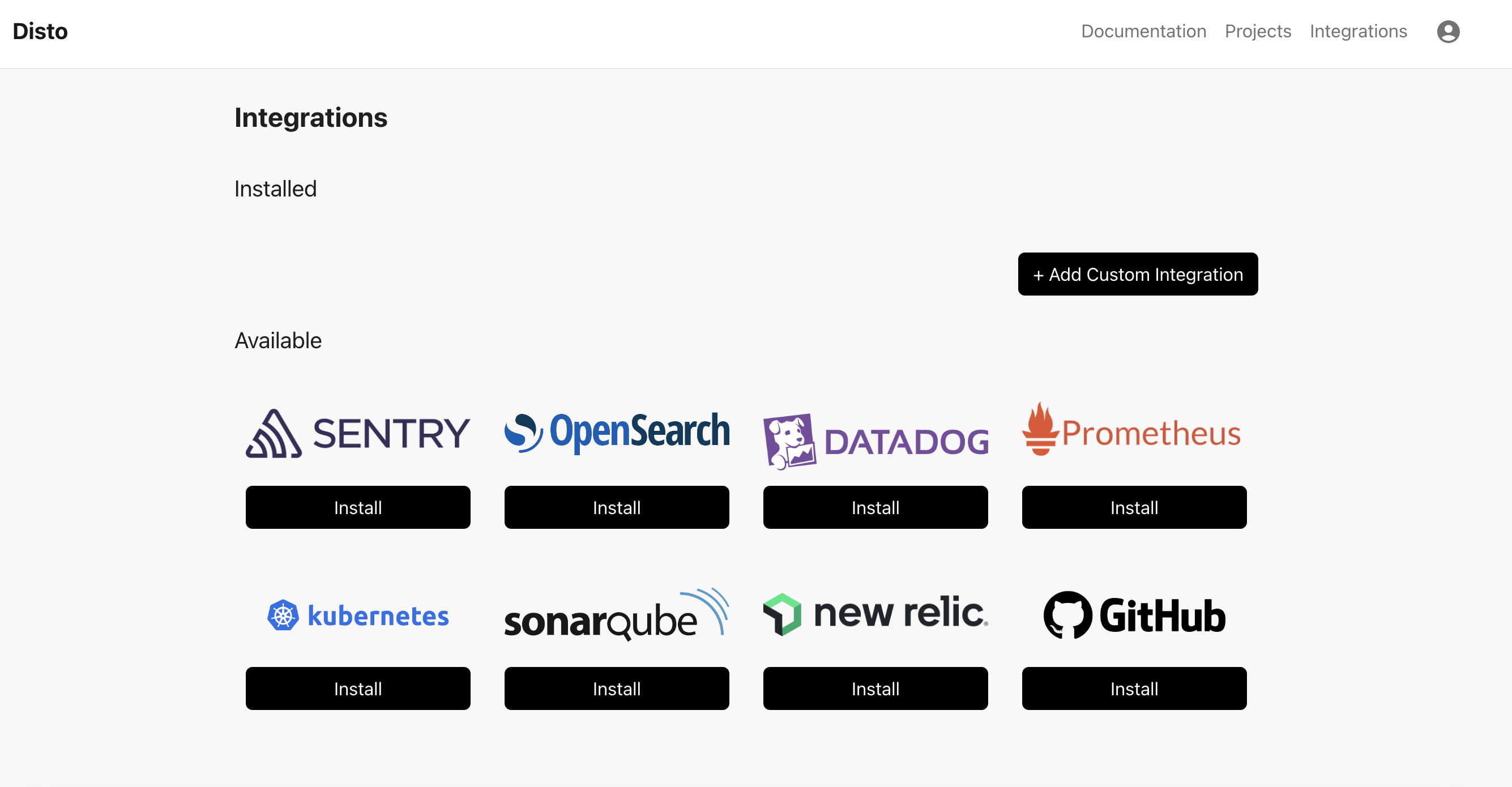
GitHub
Disto will redirect you to GitHub where you can install the Disto app to your selected repos.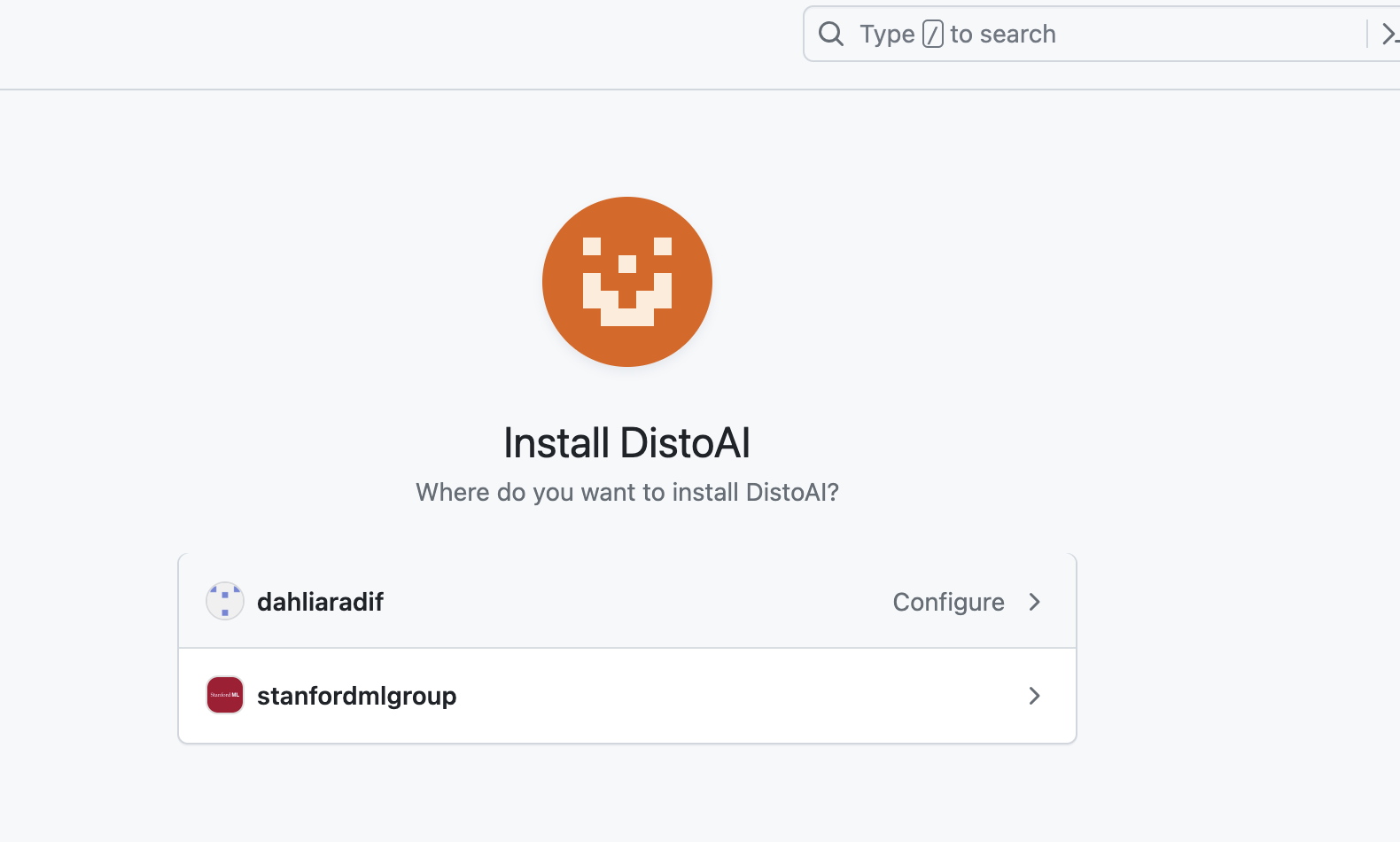
Kubernetes
To integrate with Kubernetes, run the command provided by Disto to create a read-only kubeconfig, and upload this securely to Disto. This will allow Disto to run read-only kubectl commands to get data from your cluster.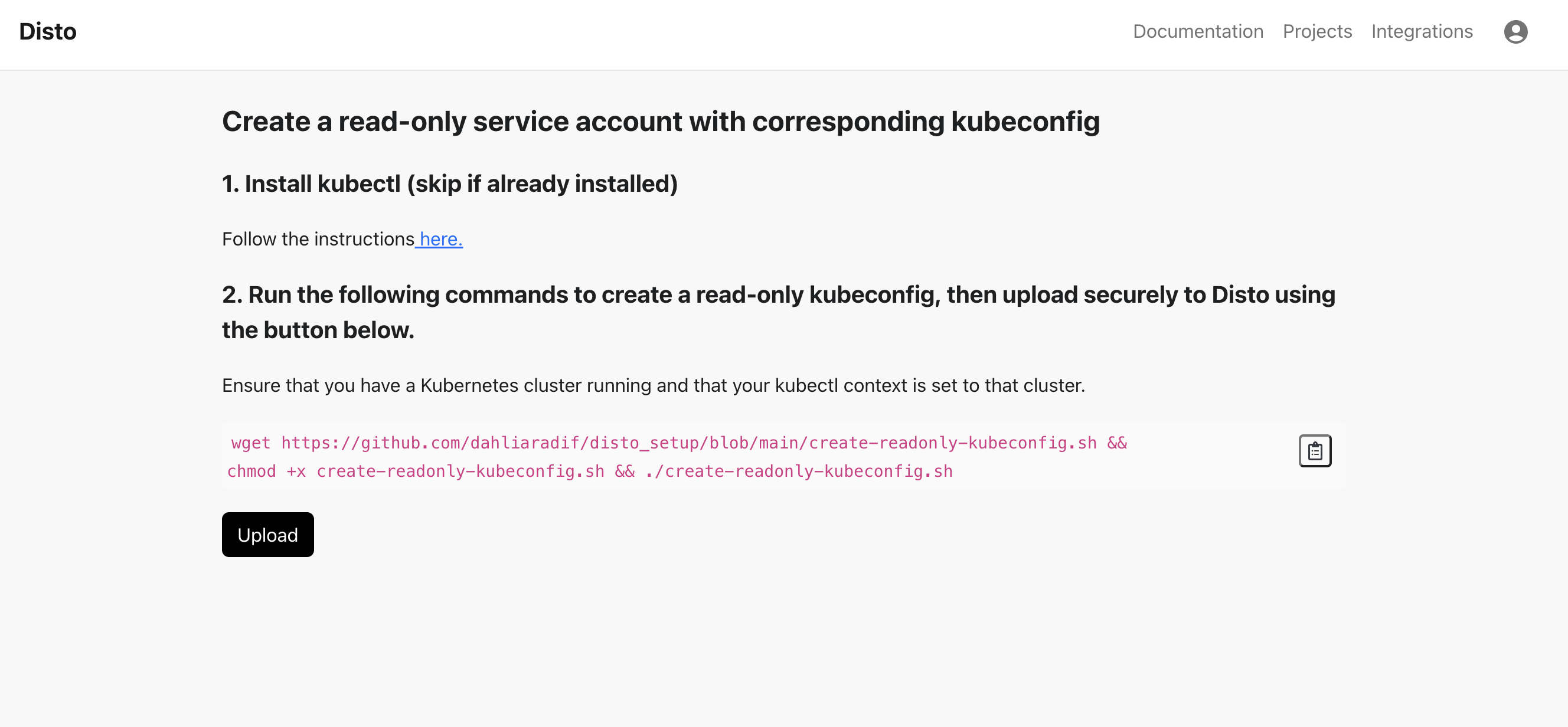
Prometheus
To integrate with Prometheus, fill out the indicated fields.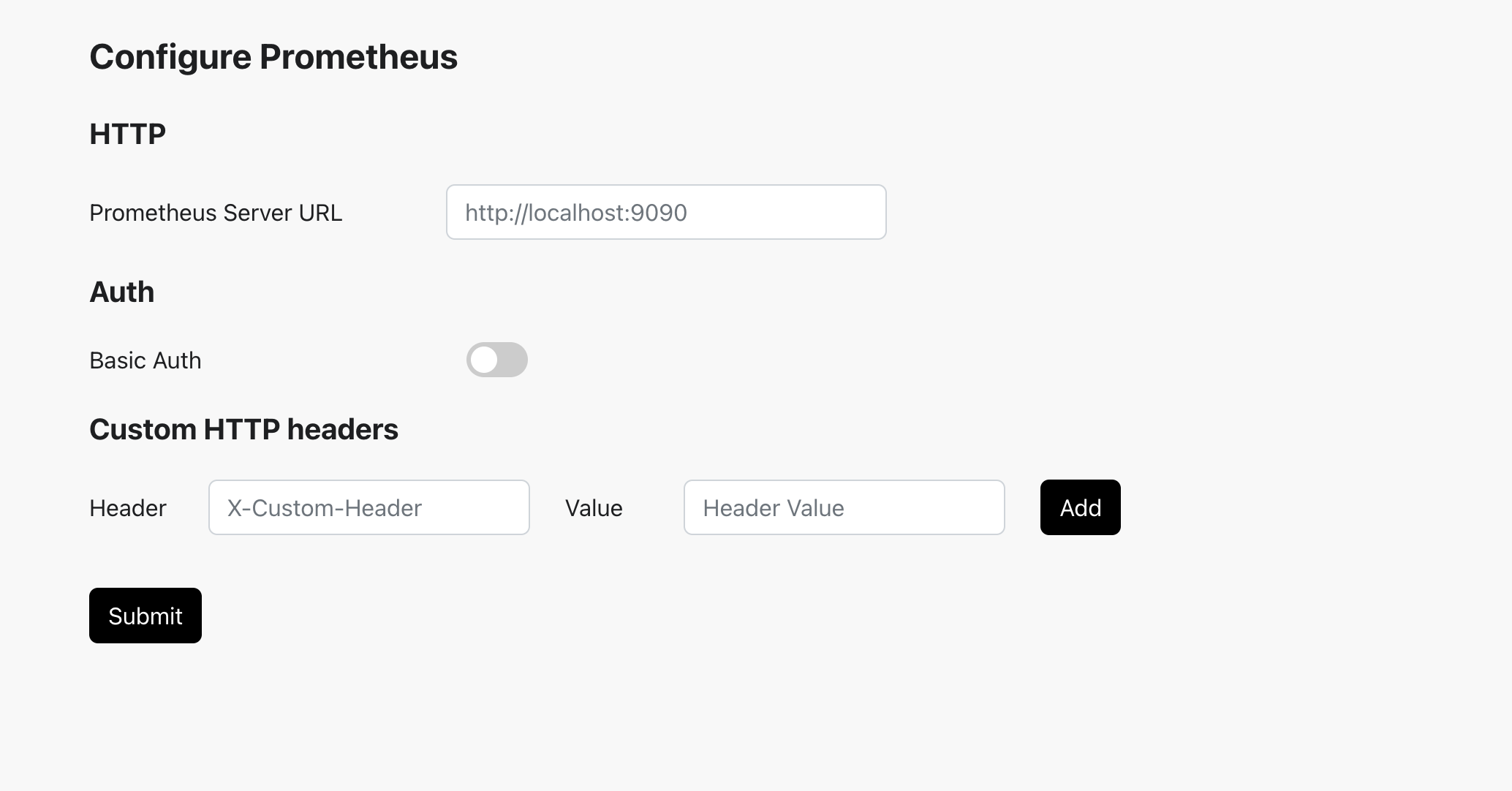
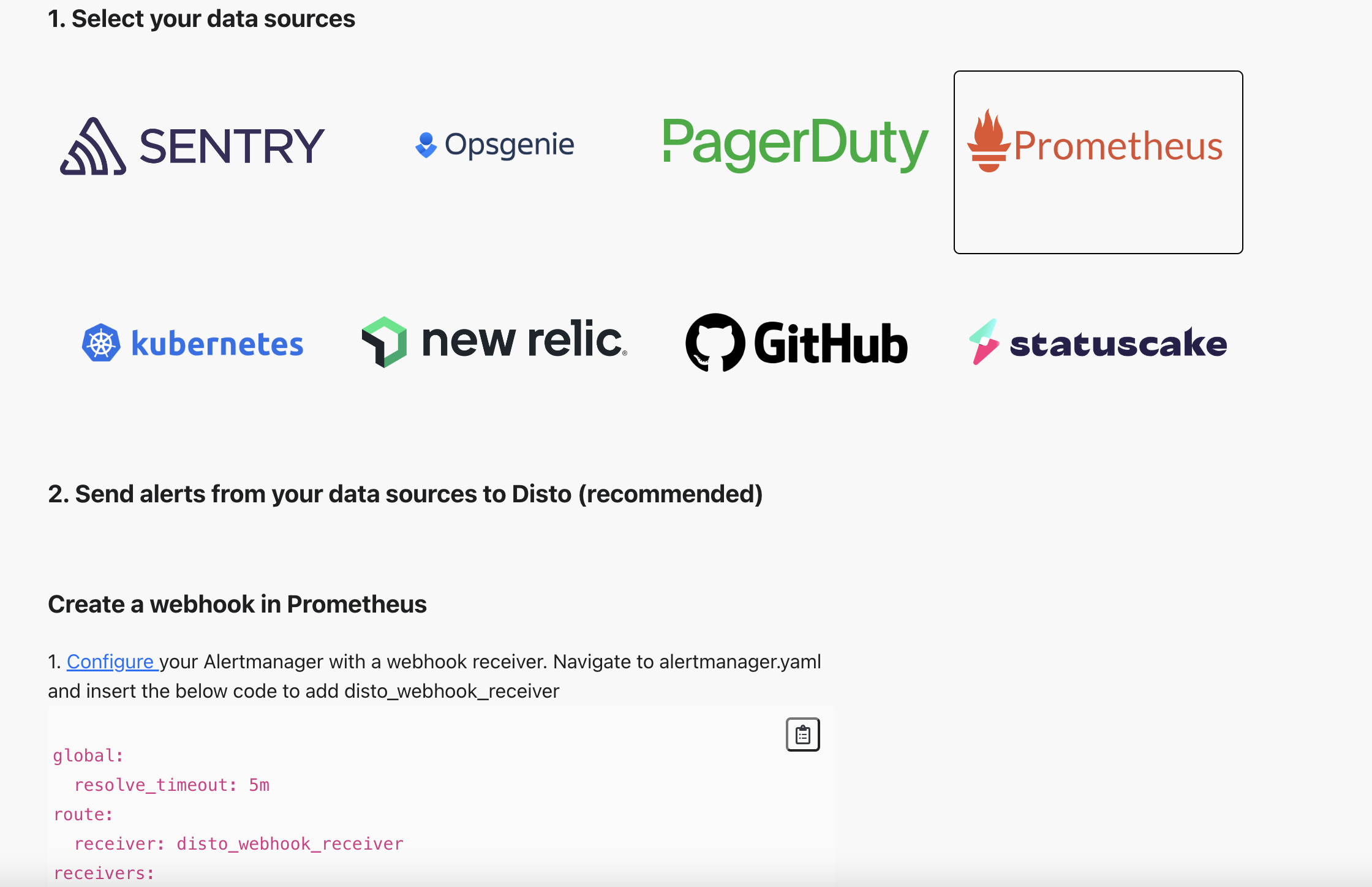
VictoriaMetrics
To integrate with VictoriaMetrics, fill out the indicated fields.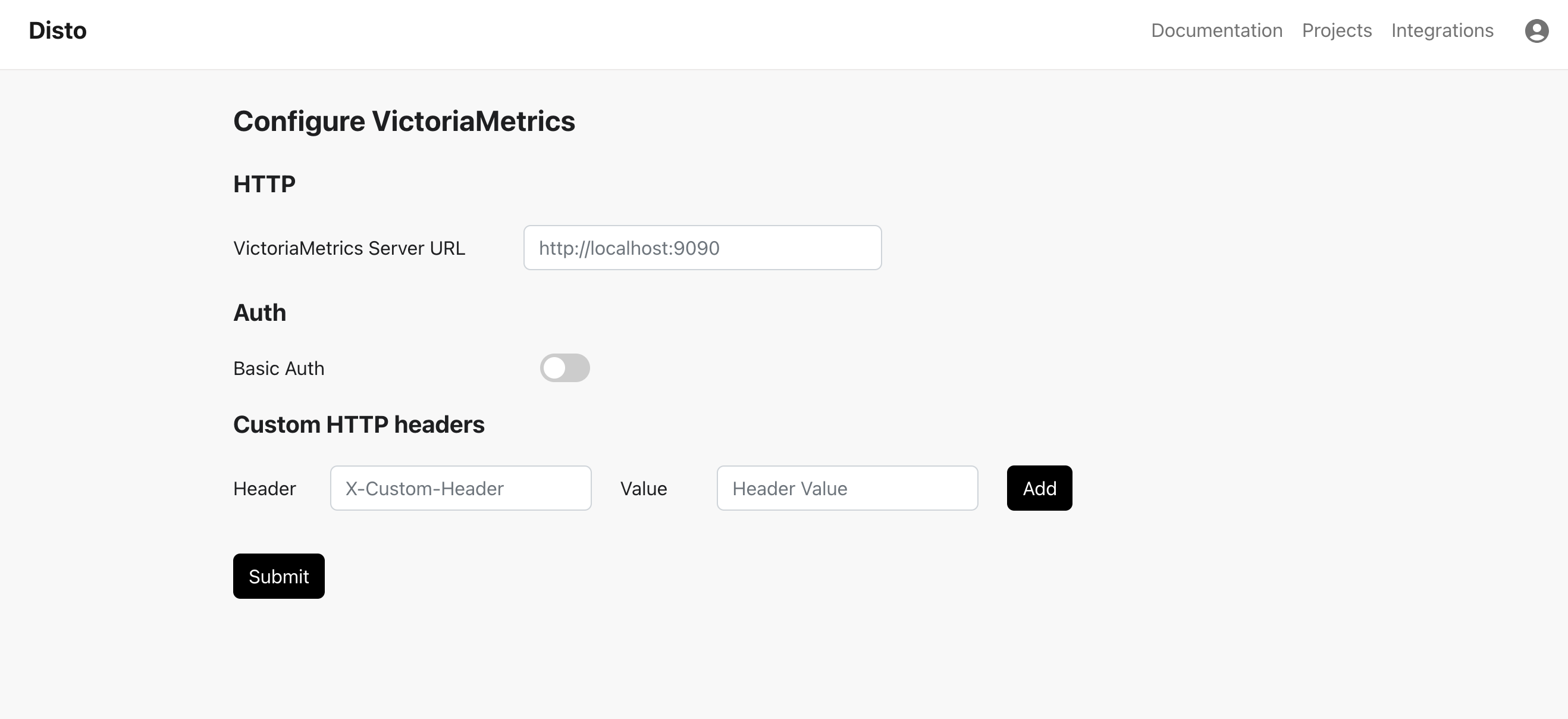
Sentry
Connect Disto to Sentry so that Disto can receive information about your Sentry errors.- Create an internal Sentry integration to allow Disto’s webhook to receive your error events. Go to the Sentry console. Click on “Settings” -> “Developer Settings”
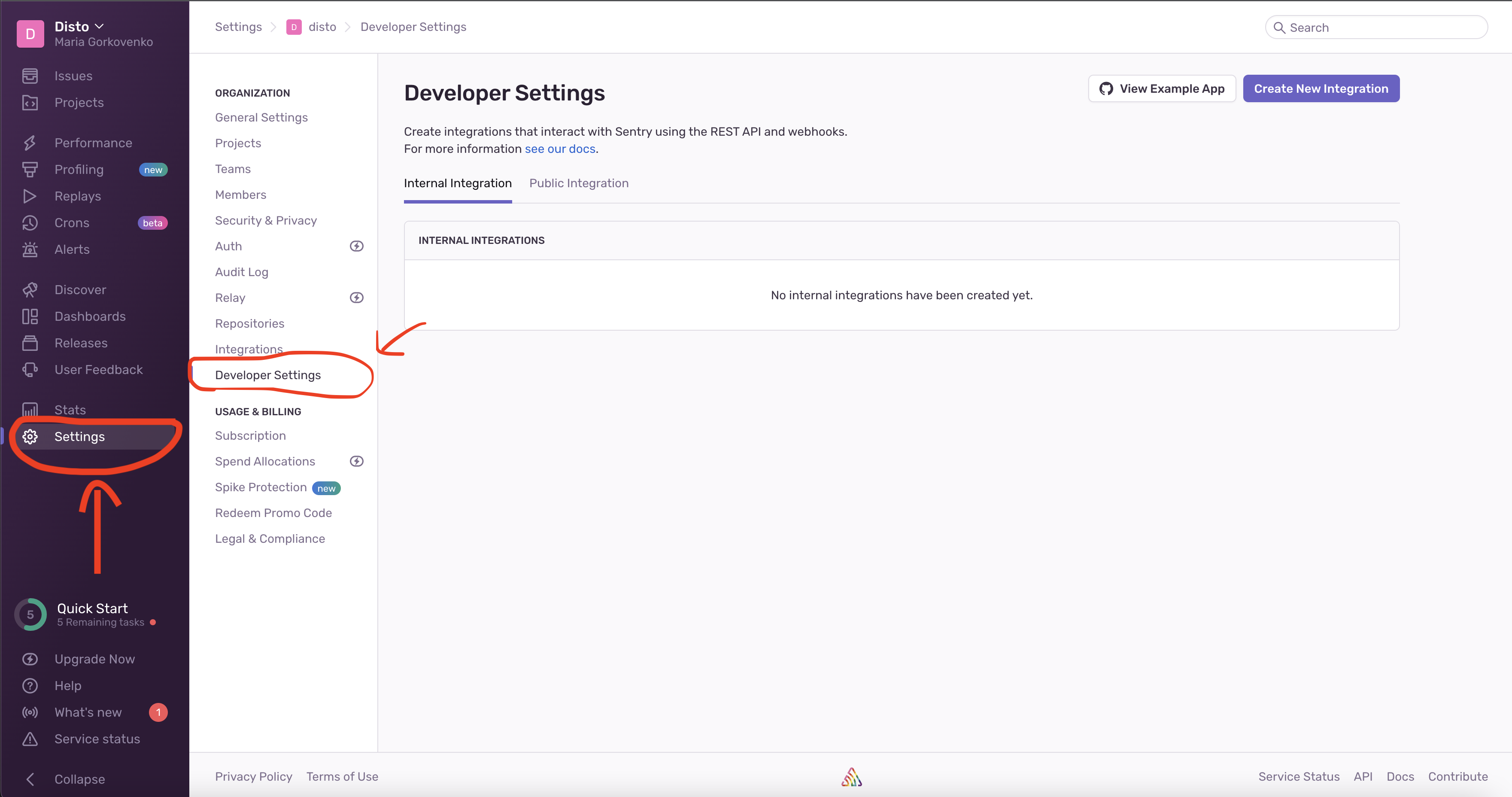
- Click on “Create New Integration” -> “Internal Integration”. Follow the instructions below according to which Sentry plan you have.
I have a Sentry Business or Enterprise plan
I have a Sentry Business or Enterprise plan
Fill out the fields exactly as in the below screenshots. Click “Save
Changes”.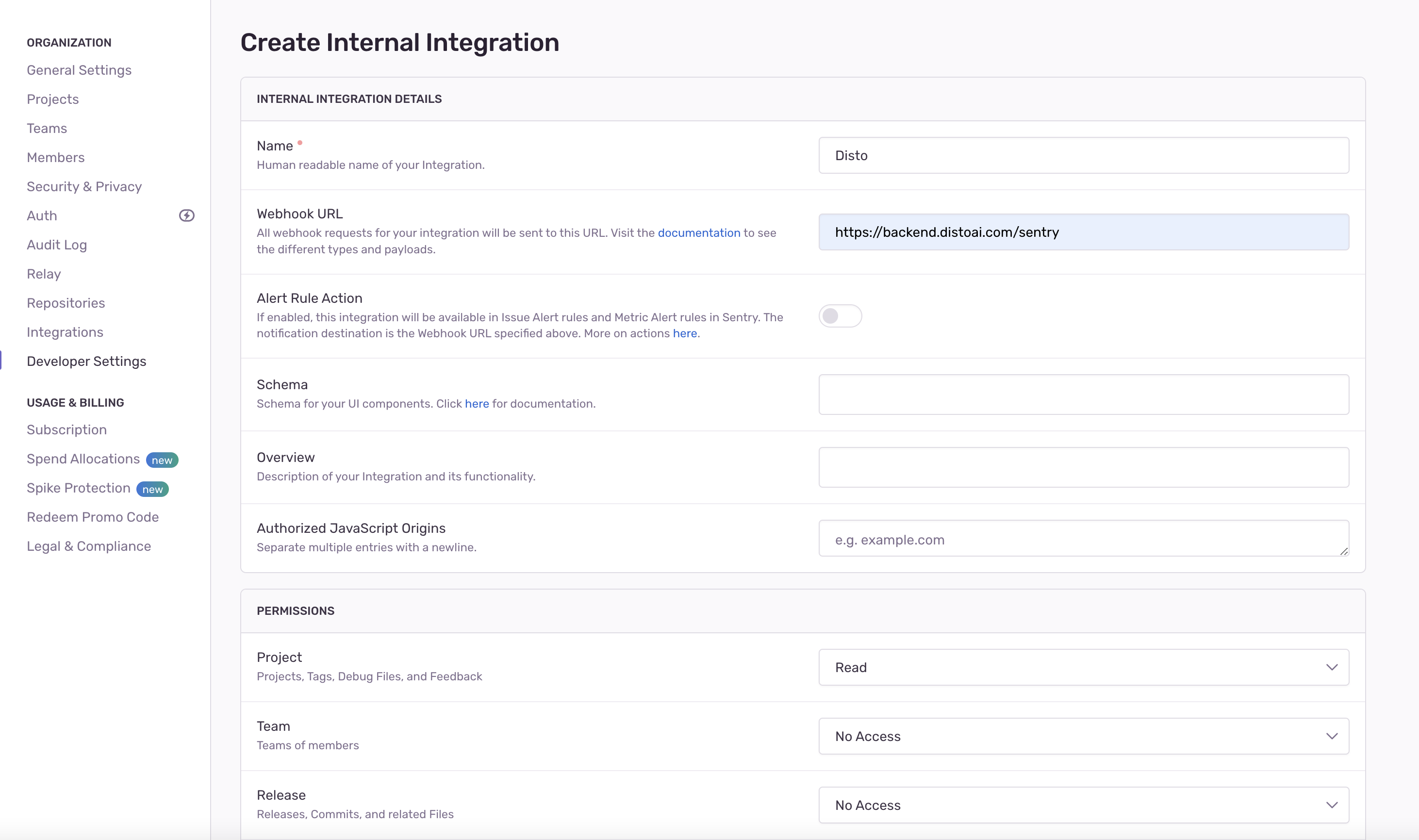
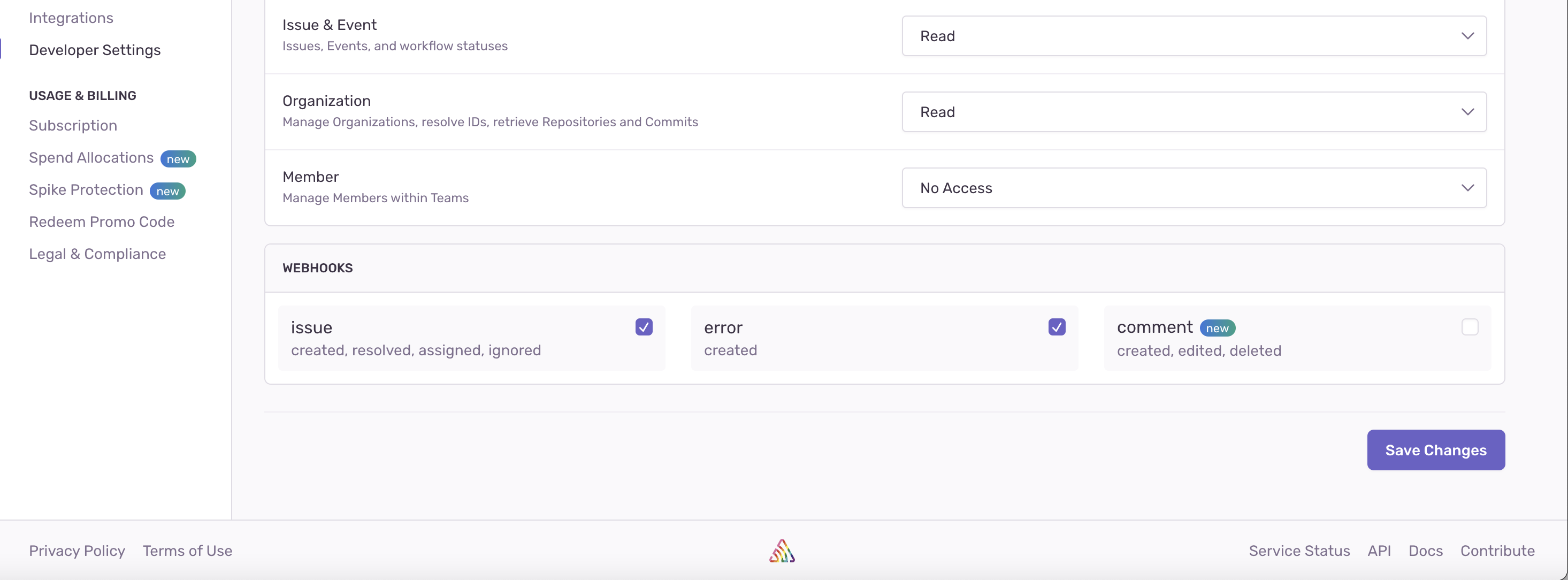
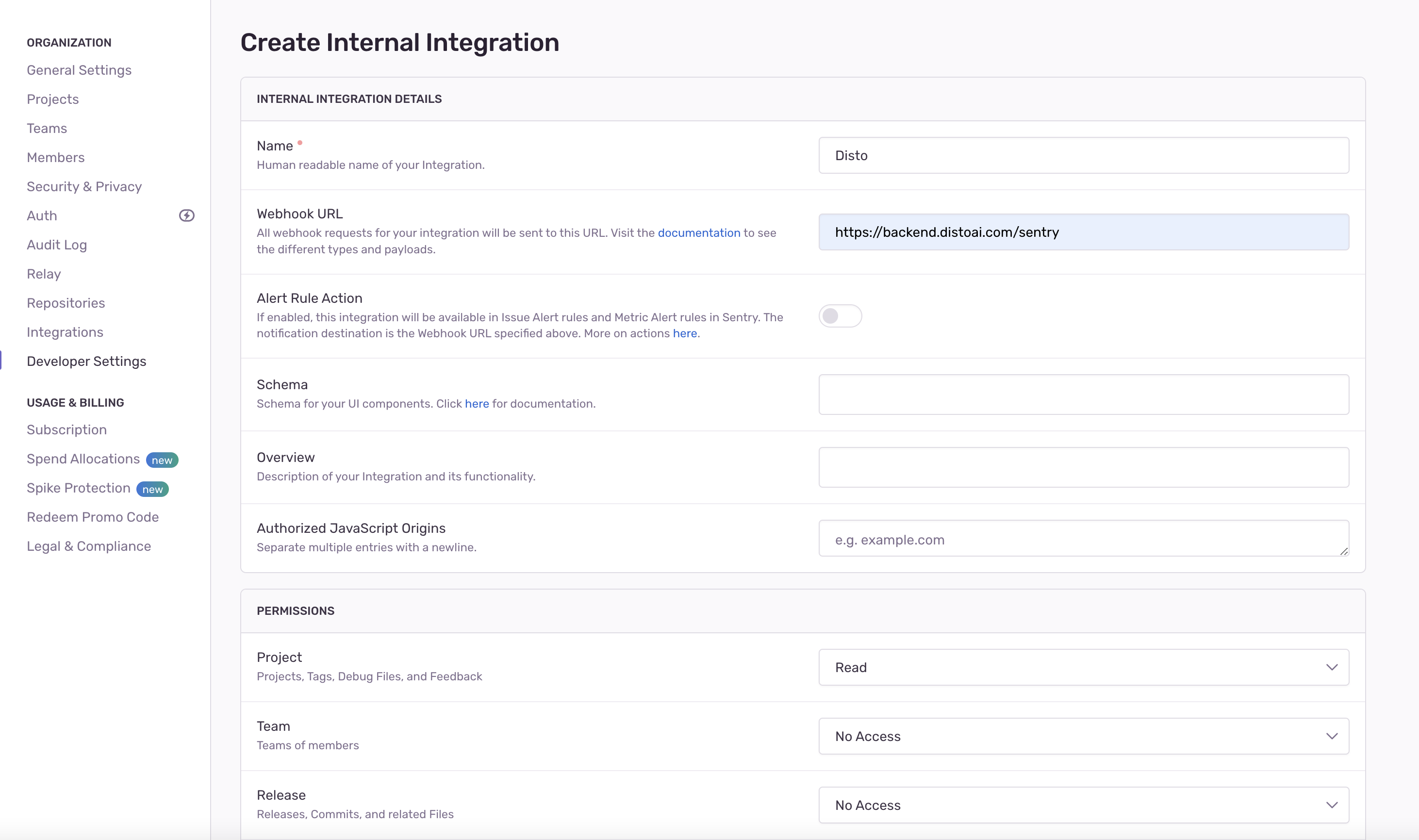
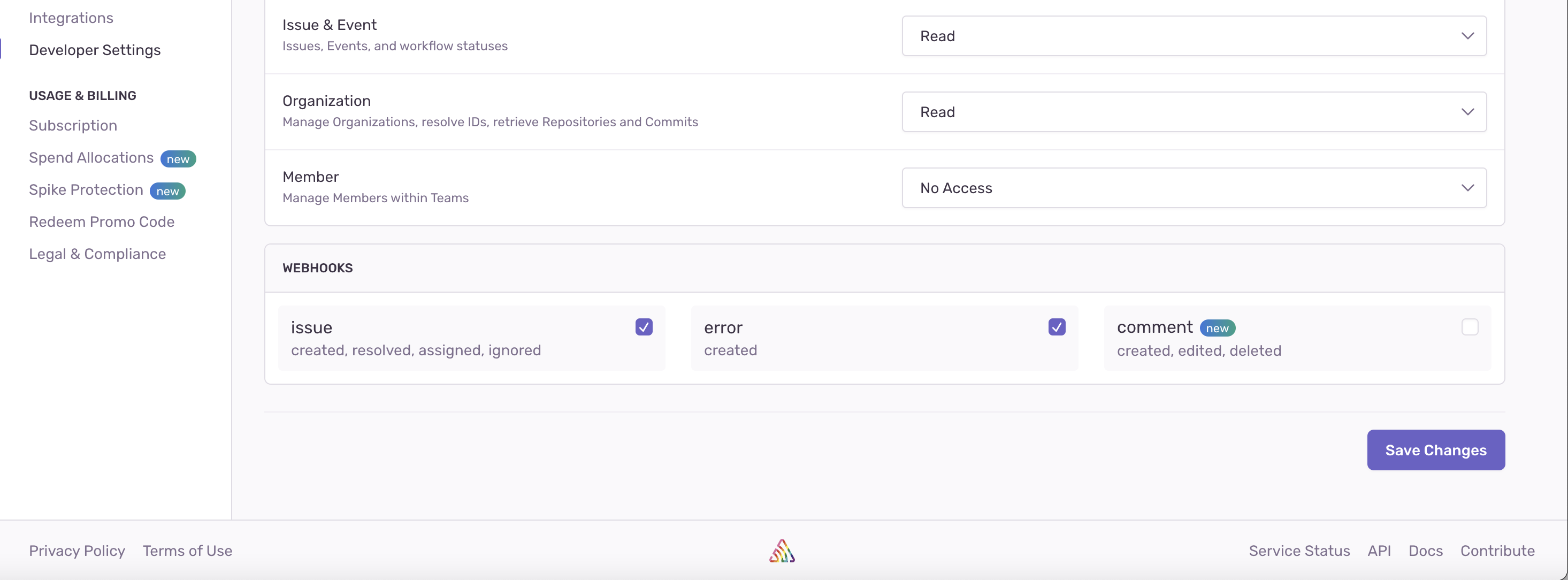
I have a Sentry Developer or Team plan
I have a Sentry Developer or Team plan
Fill out the fields exactly as in the below screenshots. Click “Save
Changes”.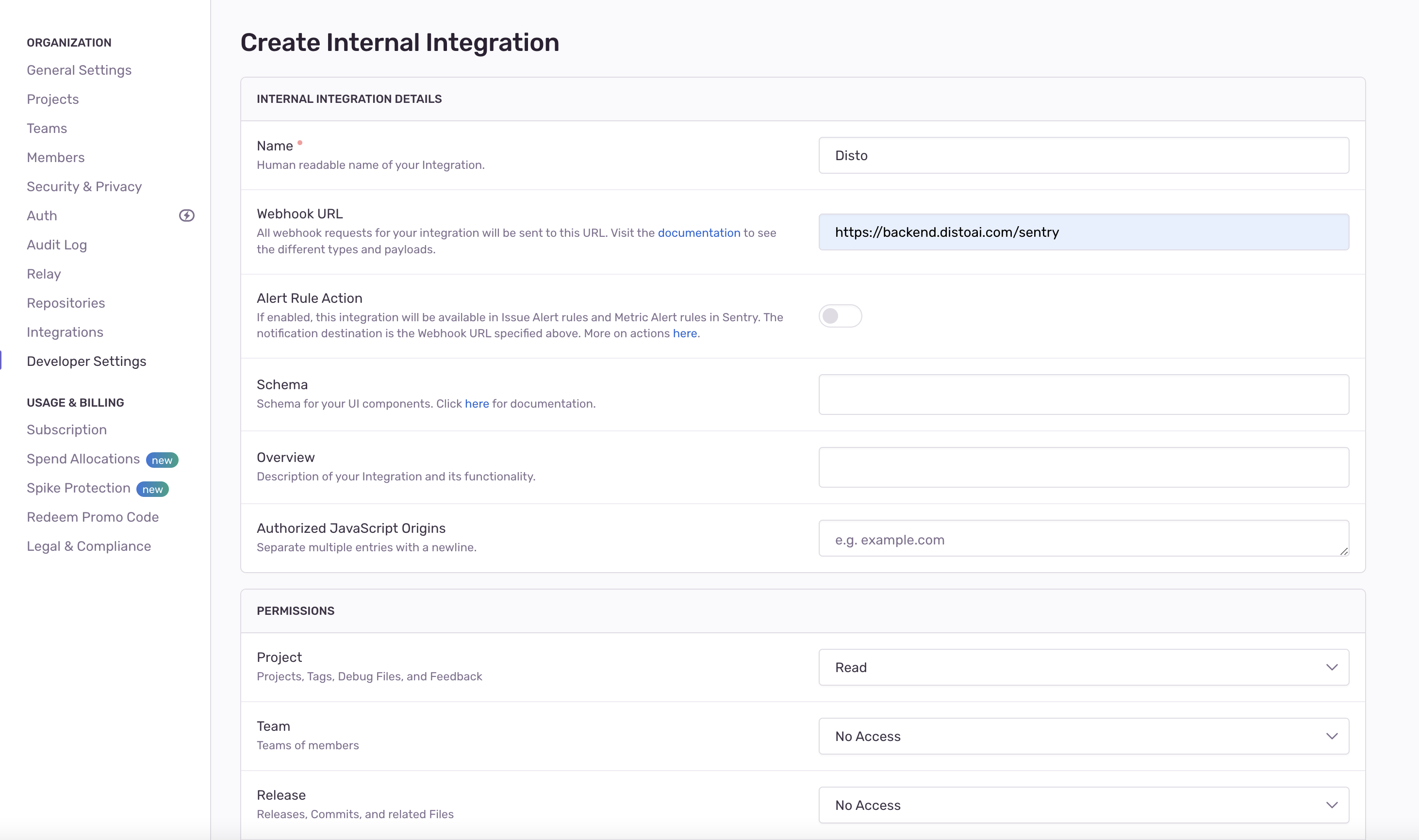
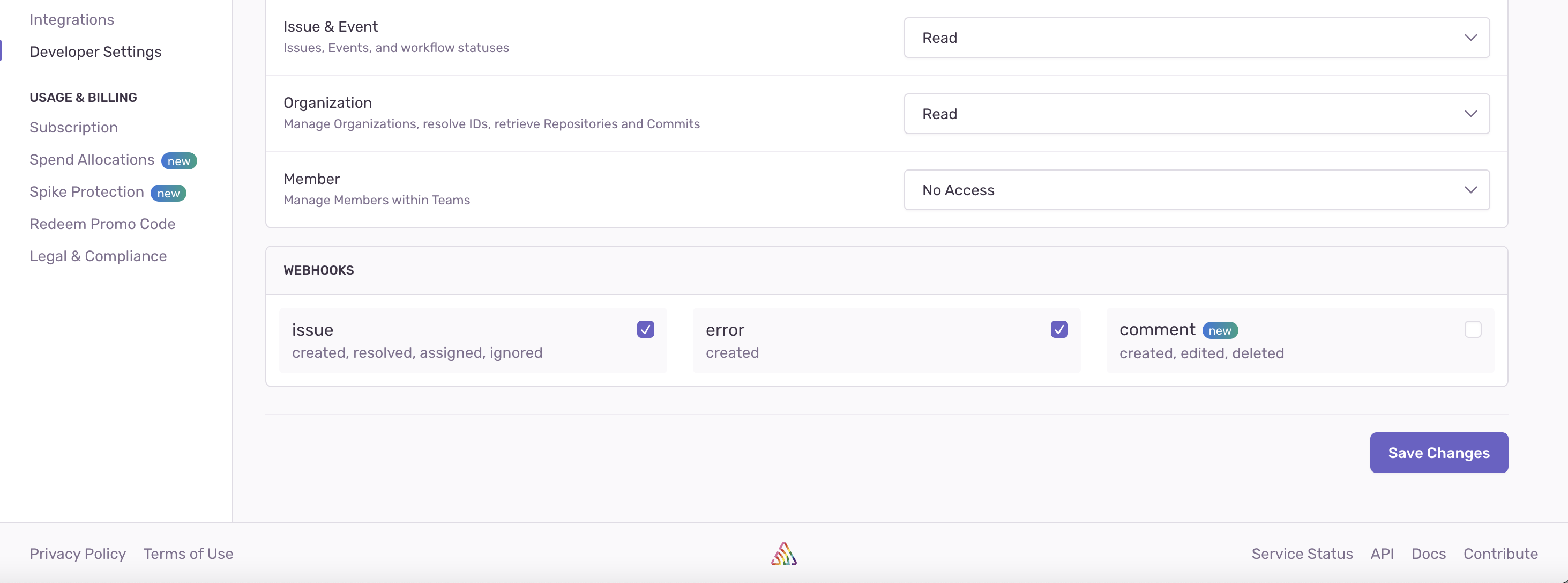
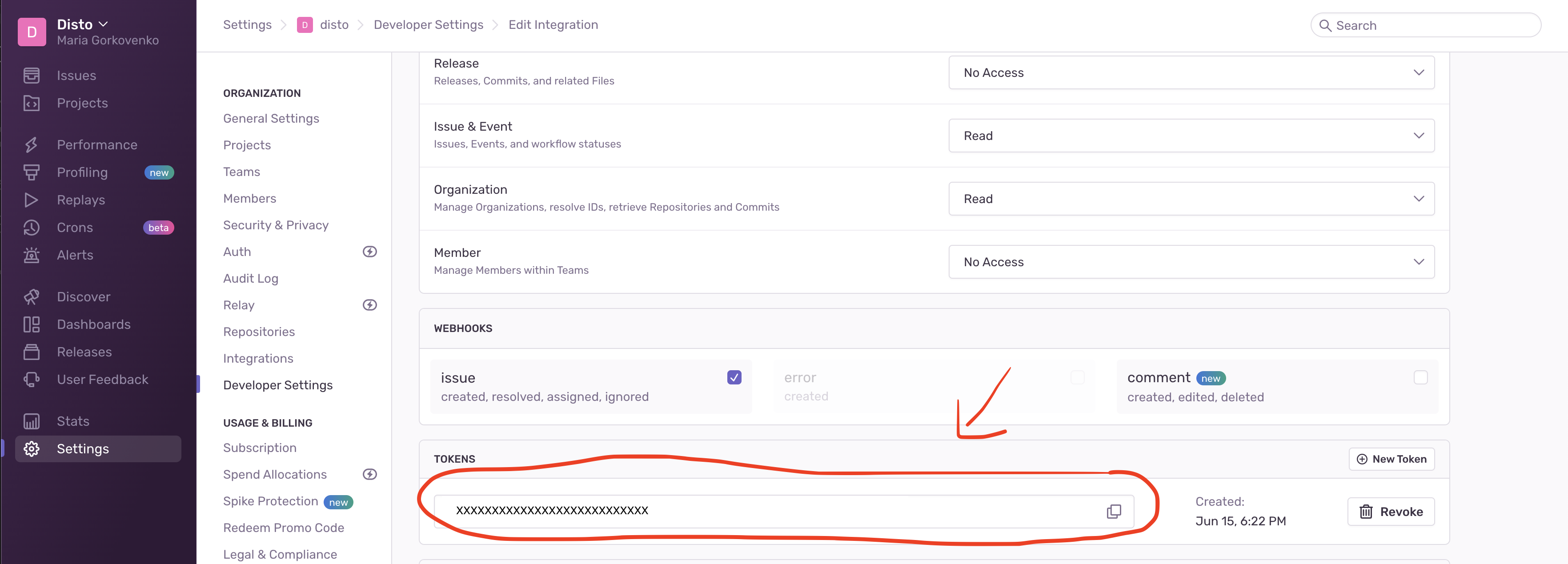
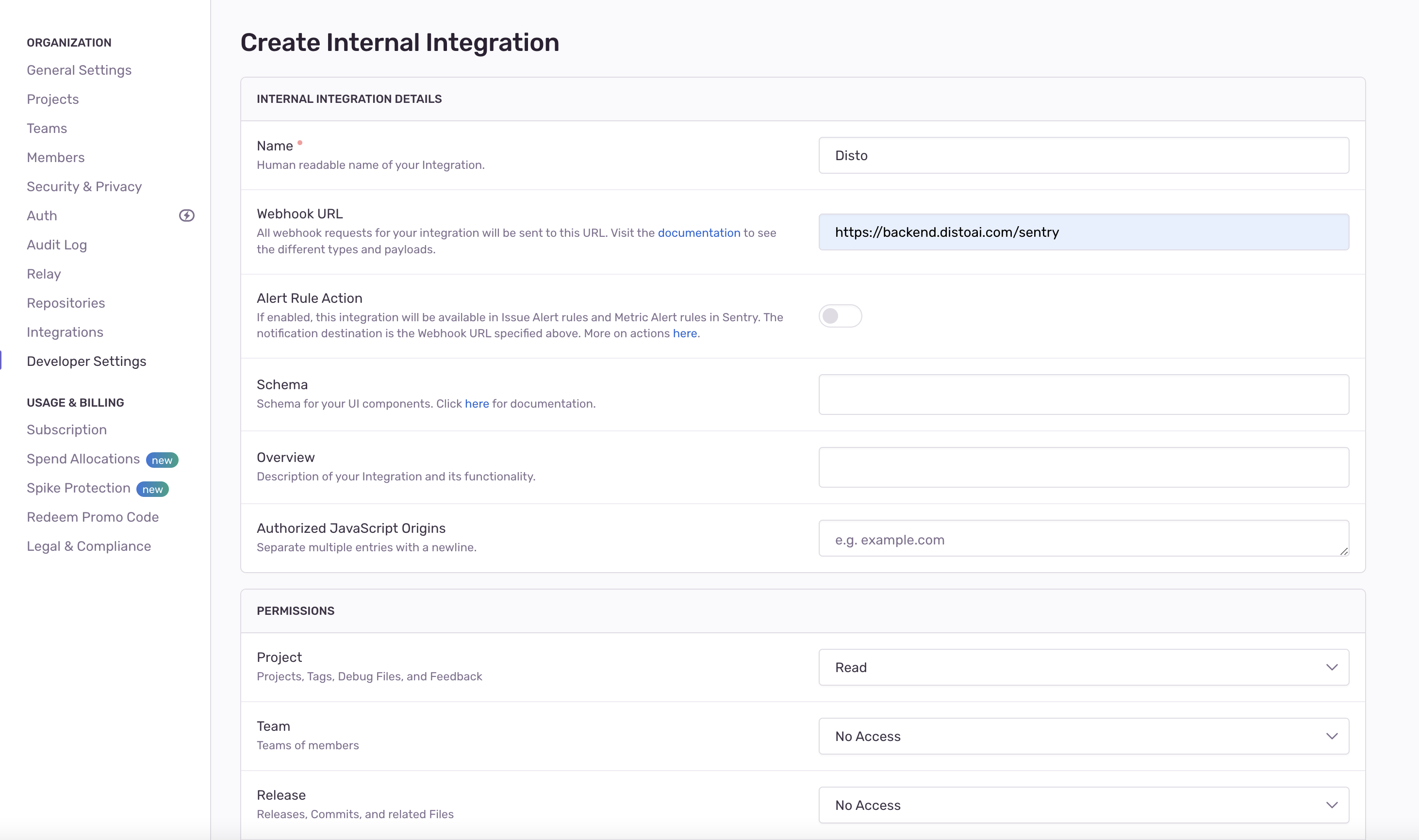
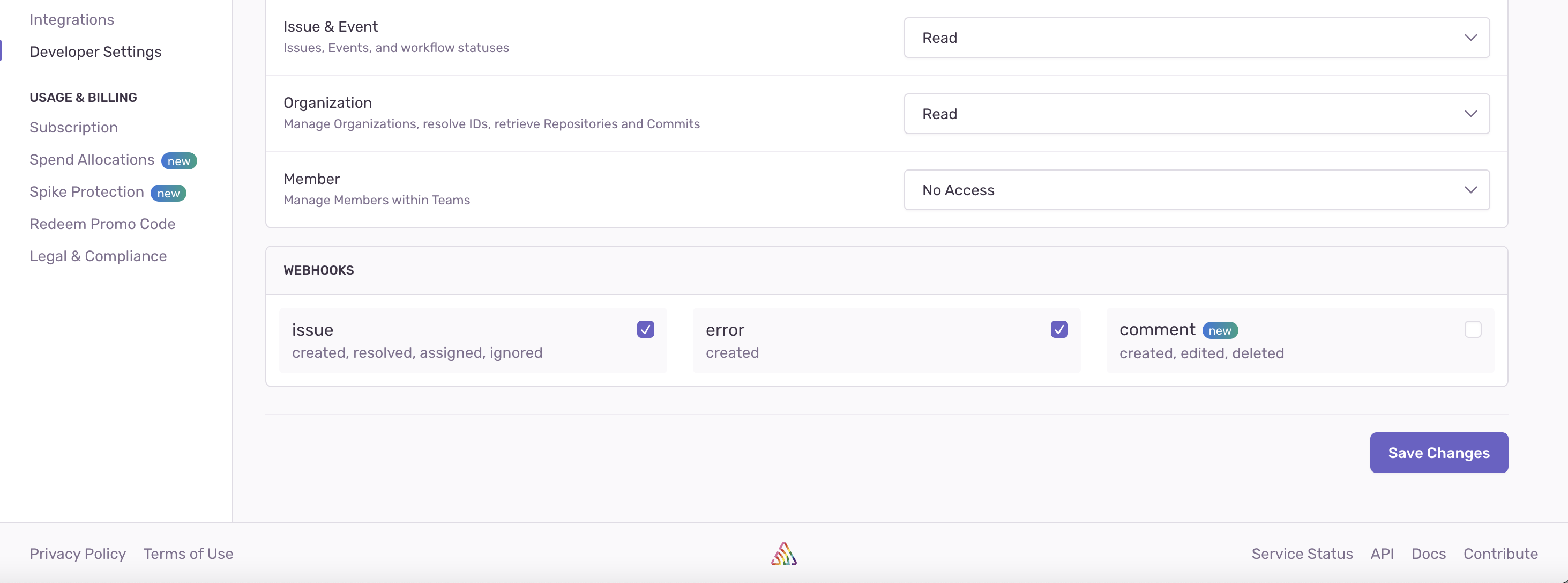
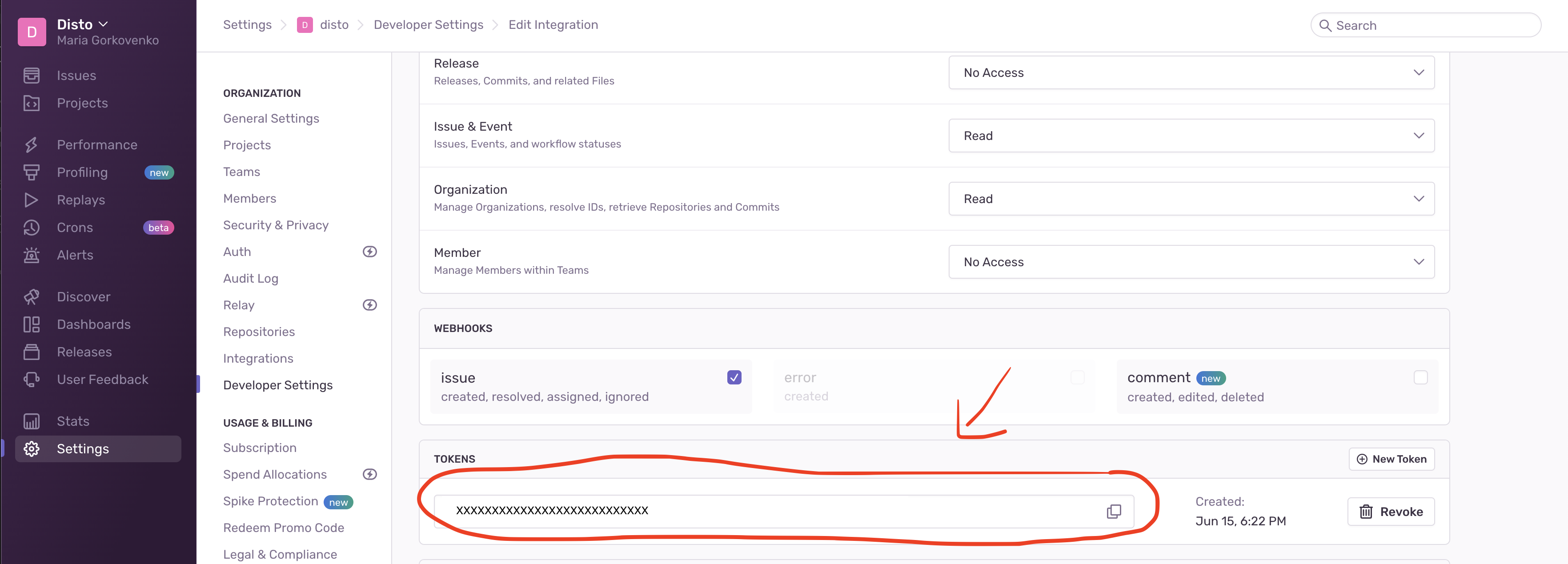
New Relic
To integrate with New Relic, add your New Relic API key as indicated below.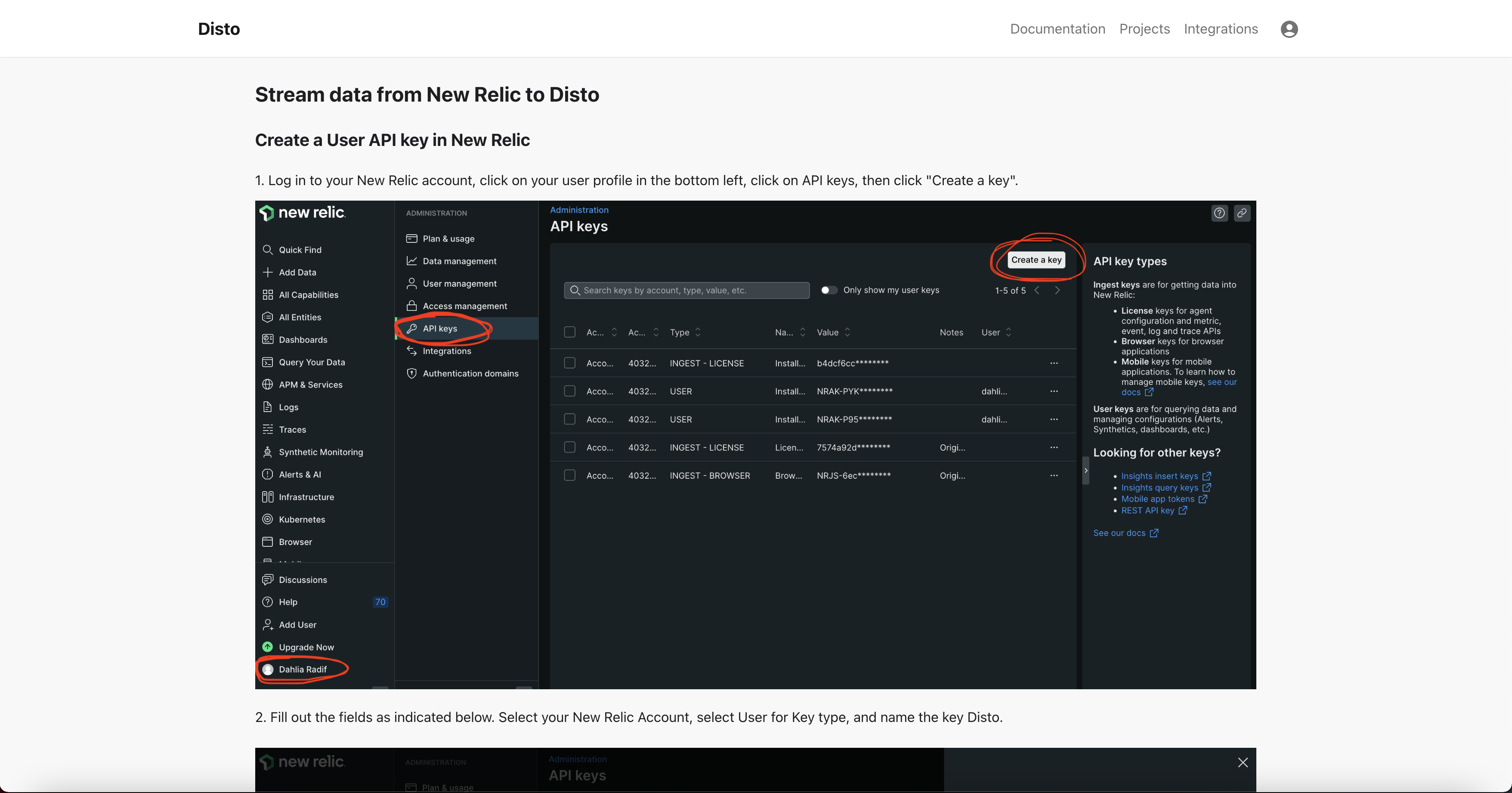
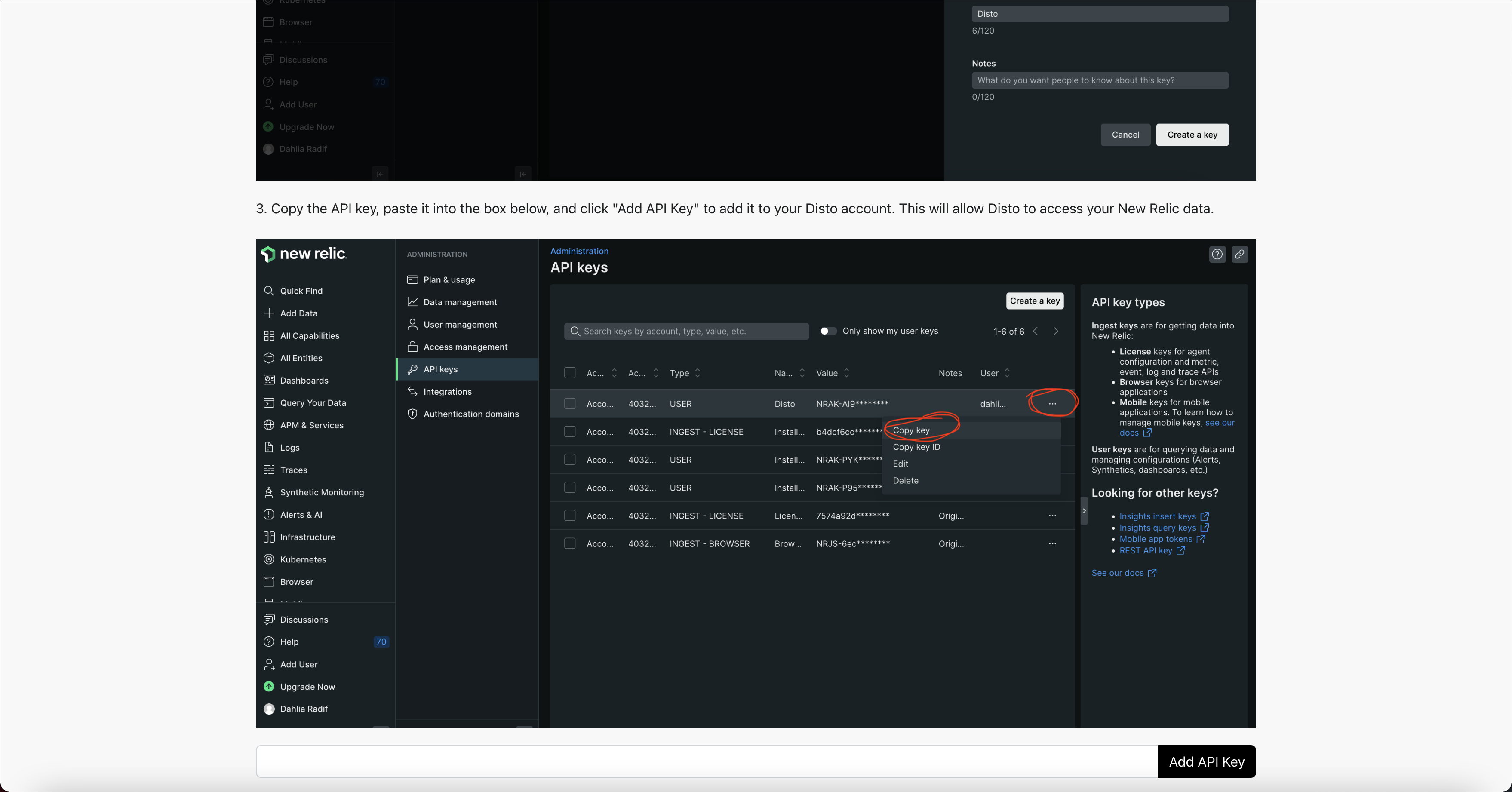
Datadog
To integrate with Datadog, add your Datadog site URL and create an API key and application key as indicated below.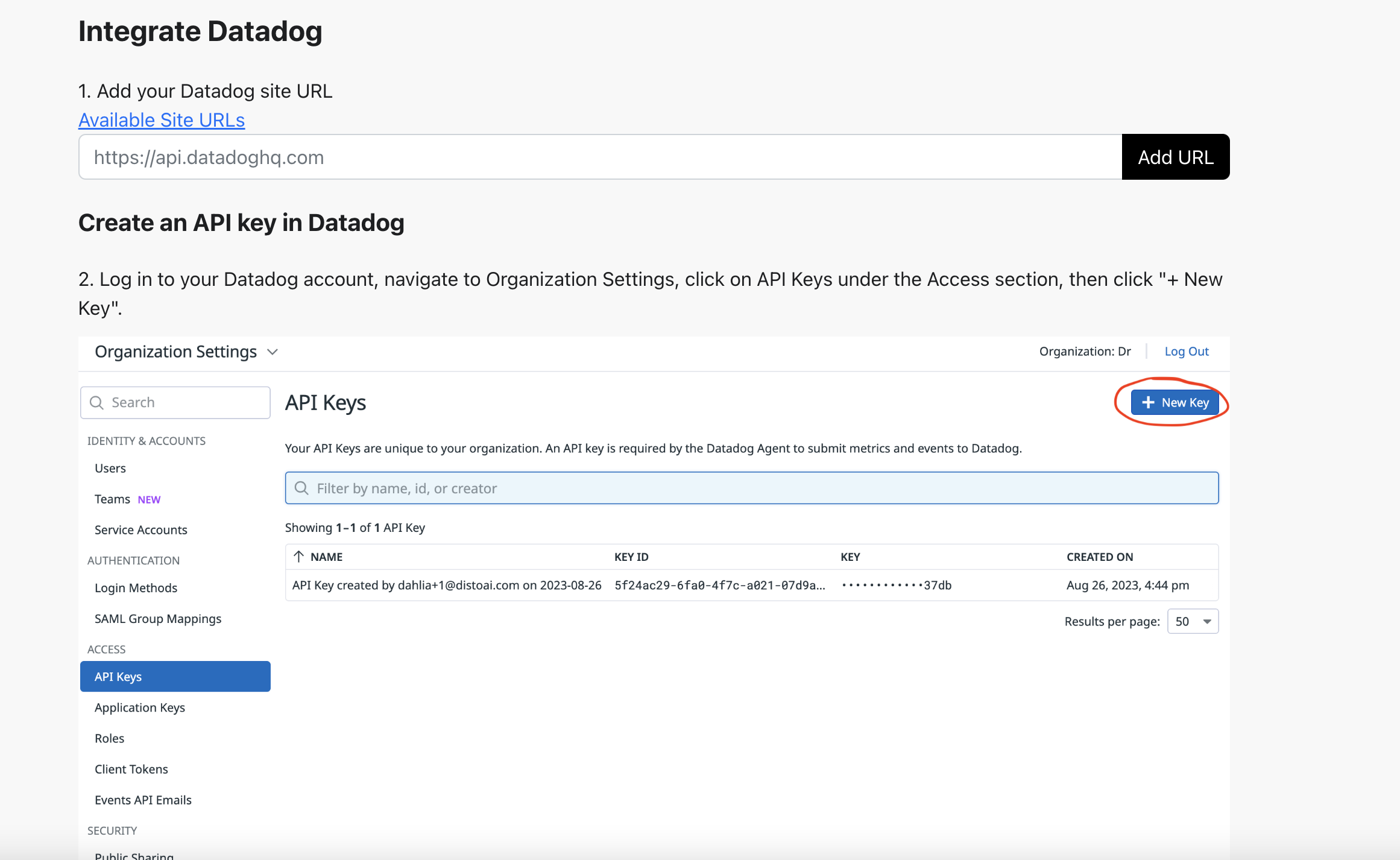
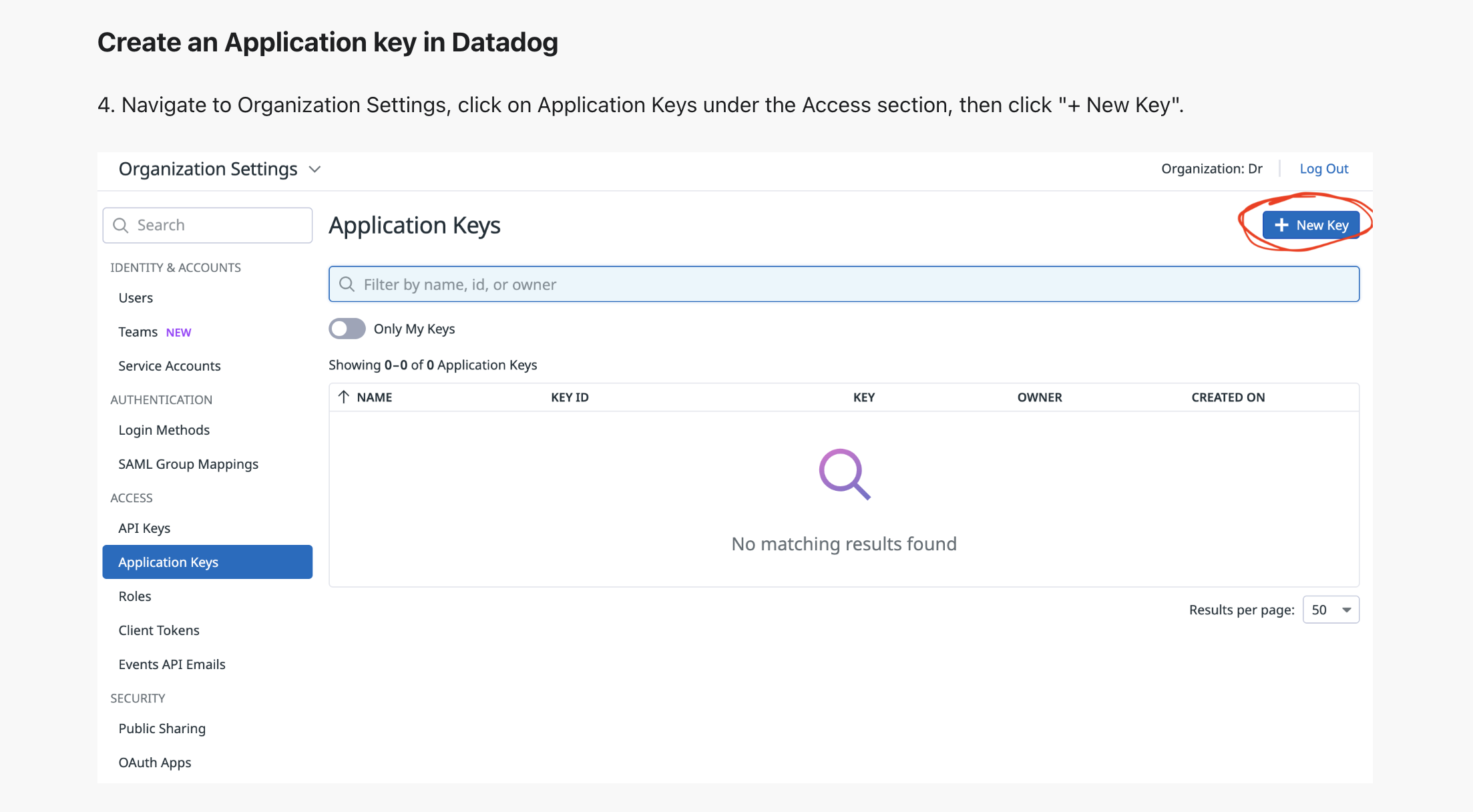
Loggly
To integrate with Loggly, add your Loggly subdomain and create an API key as indicated below.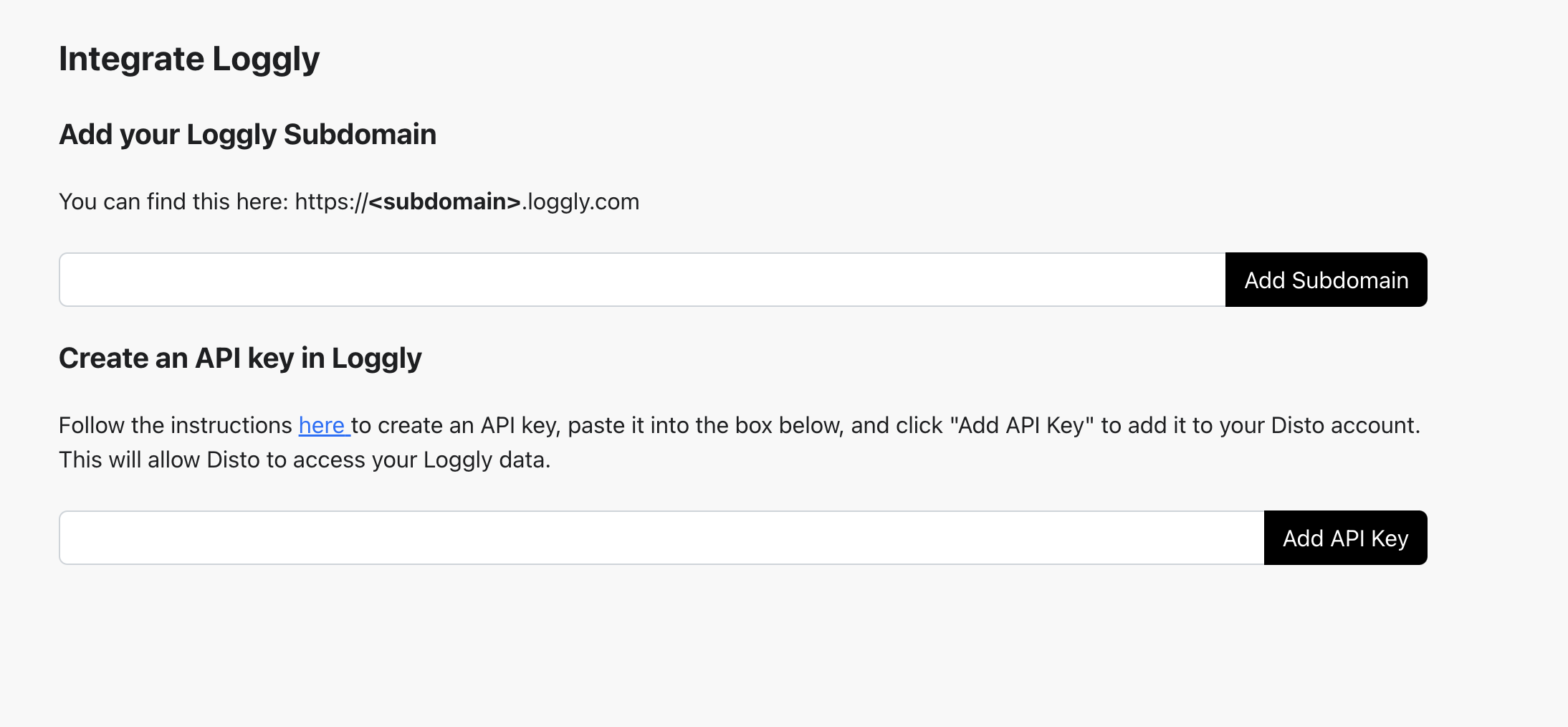
Google Cloud
To integrate with Google Cloud, create a service account and create and upload the private key to Disto as indicated below.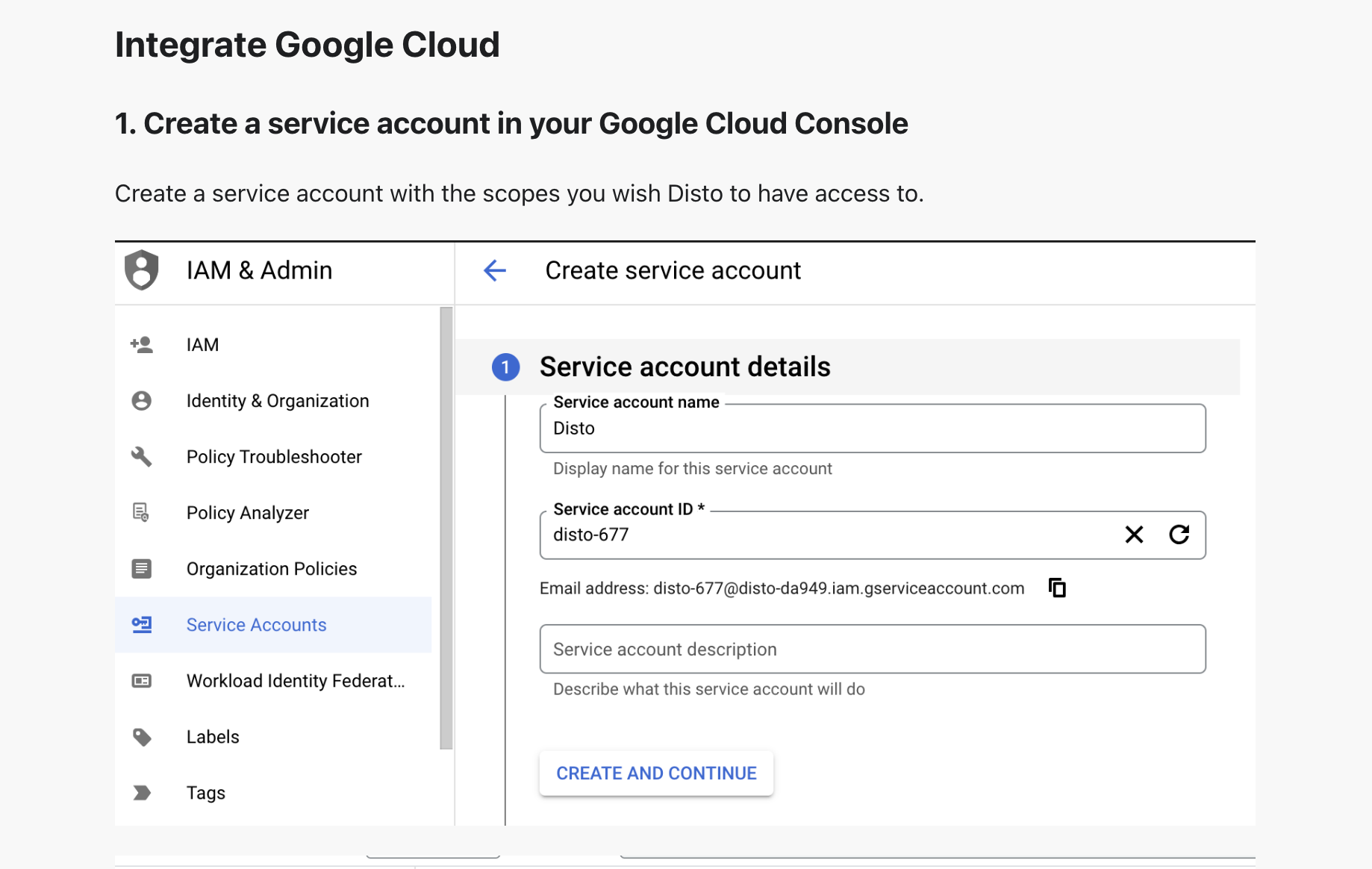
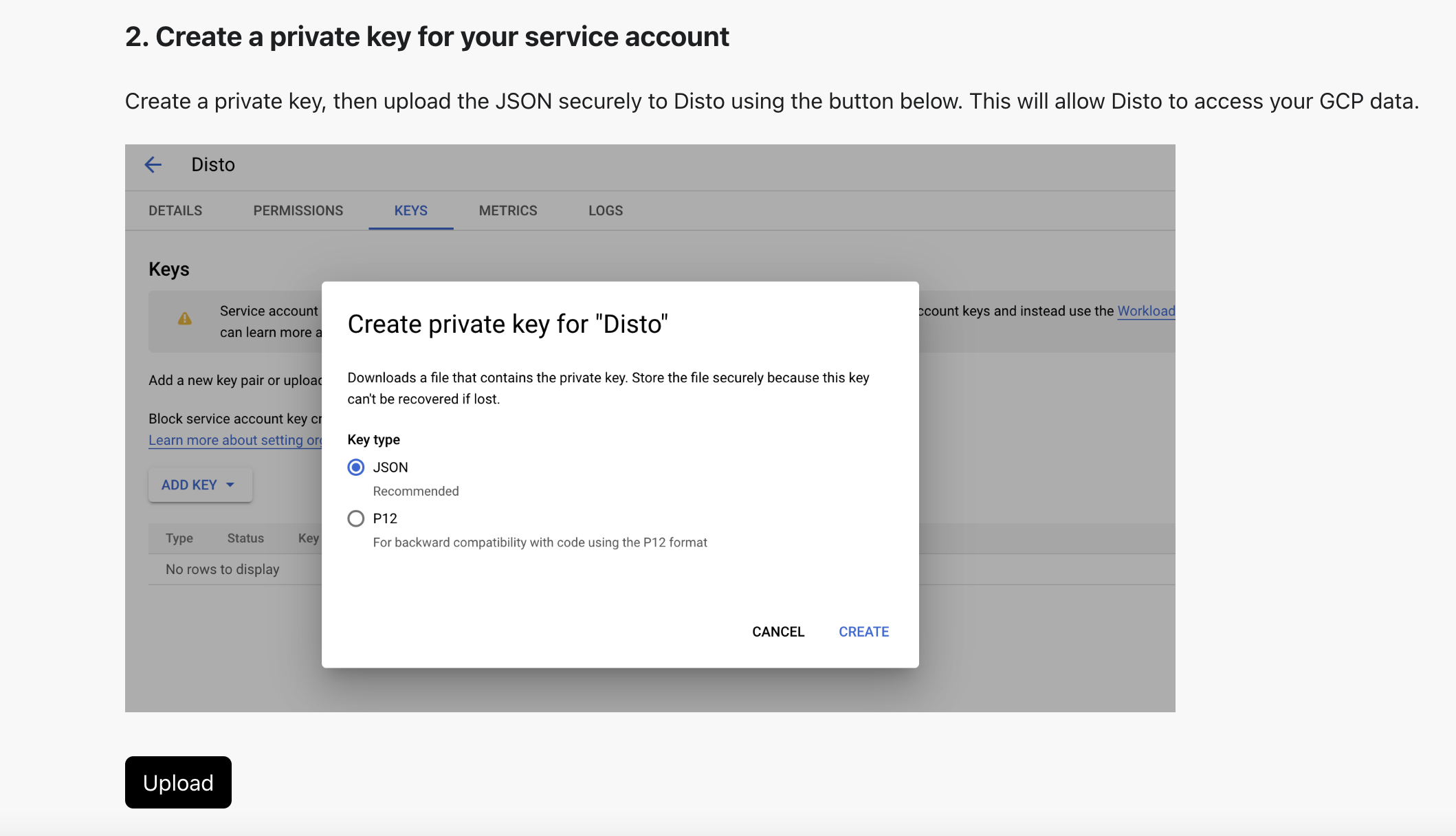
AWS
To integrate with AWS, create a CloudFormation stack with a read only IAM role and upload the Role ARN to Disto as indicated below.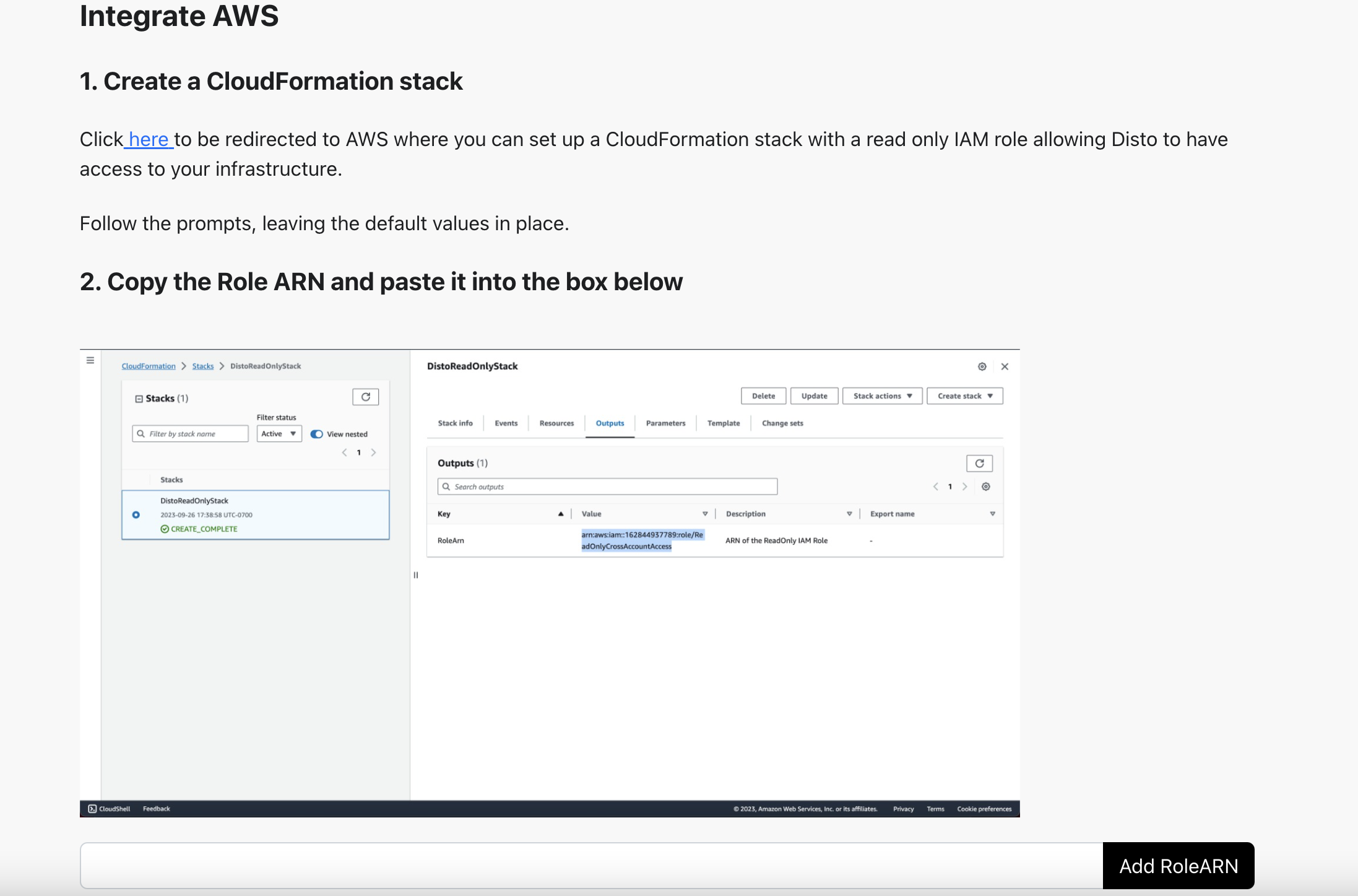
PagerDuty
To receive alerts from PagerDuty, select PagerDuty when creating a project and follow the instructions to allow alerts to be sent to that project.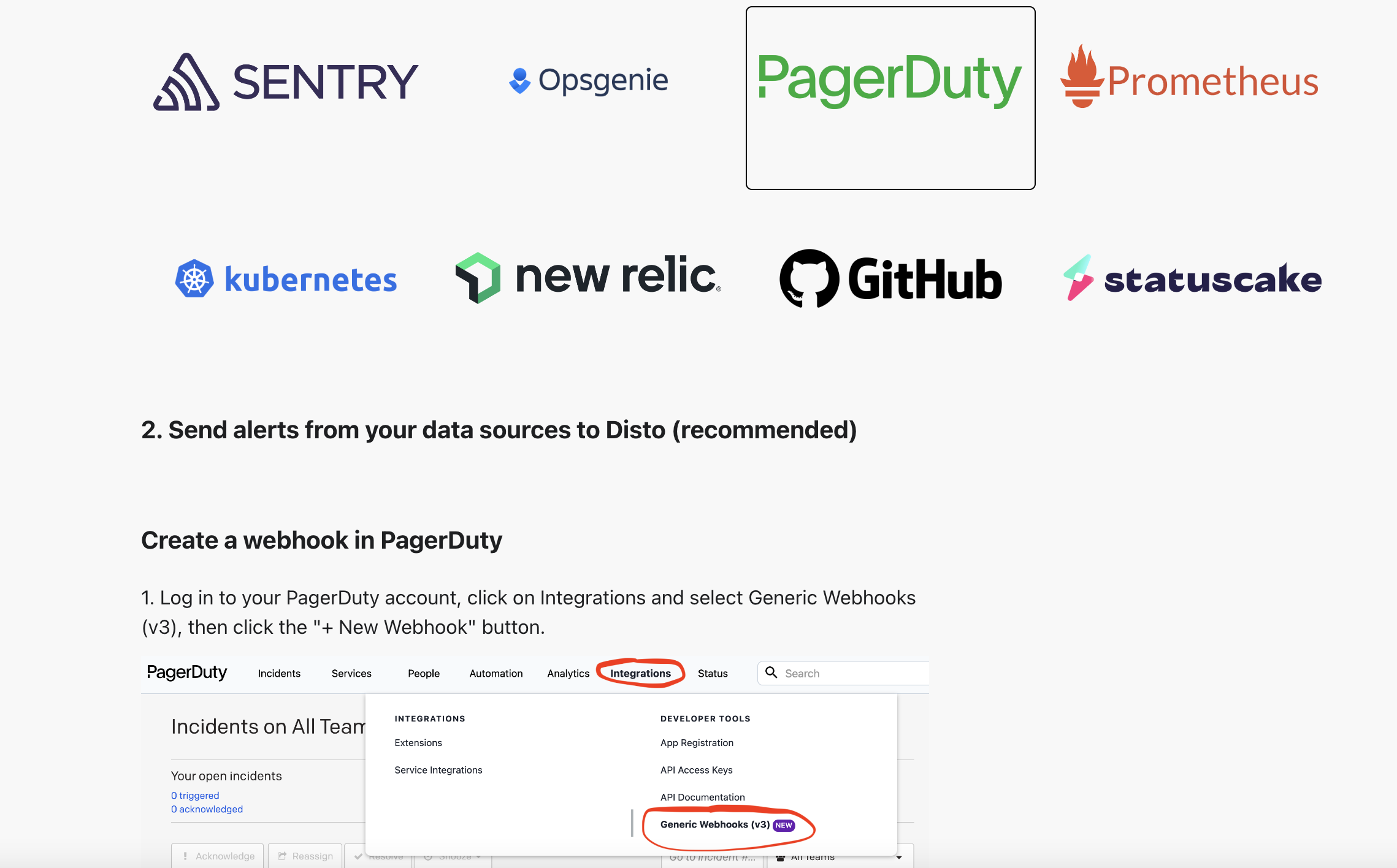
StatusCake
To receive alerts from StatusCake, select StatusCake when creating a project and follow the instructions to allow alerts to be sent to that project.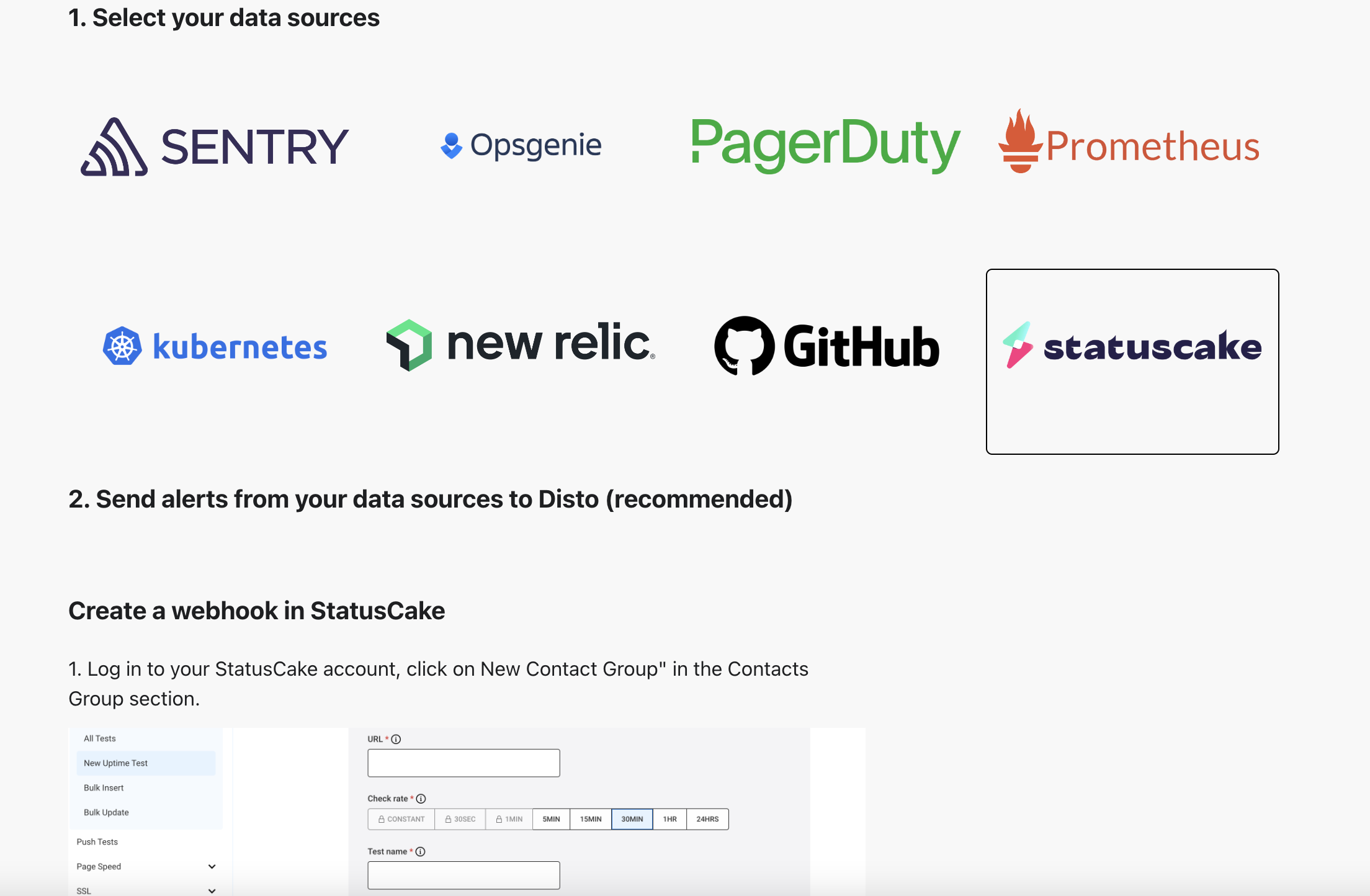
Opsgenie
To receive alerts from Opsgenie, select Opsgenie when creating a project and follow the instructions to allow alerts to be sent to that project.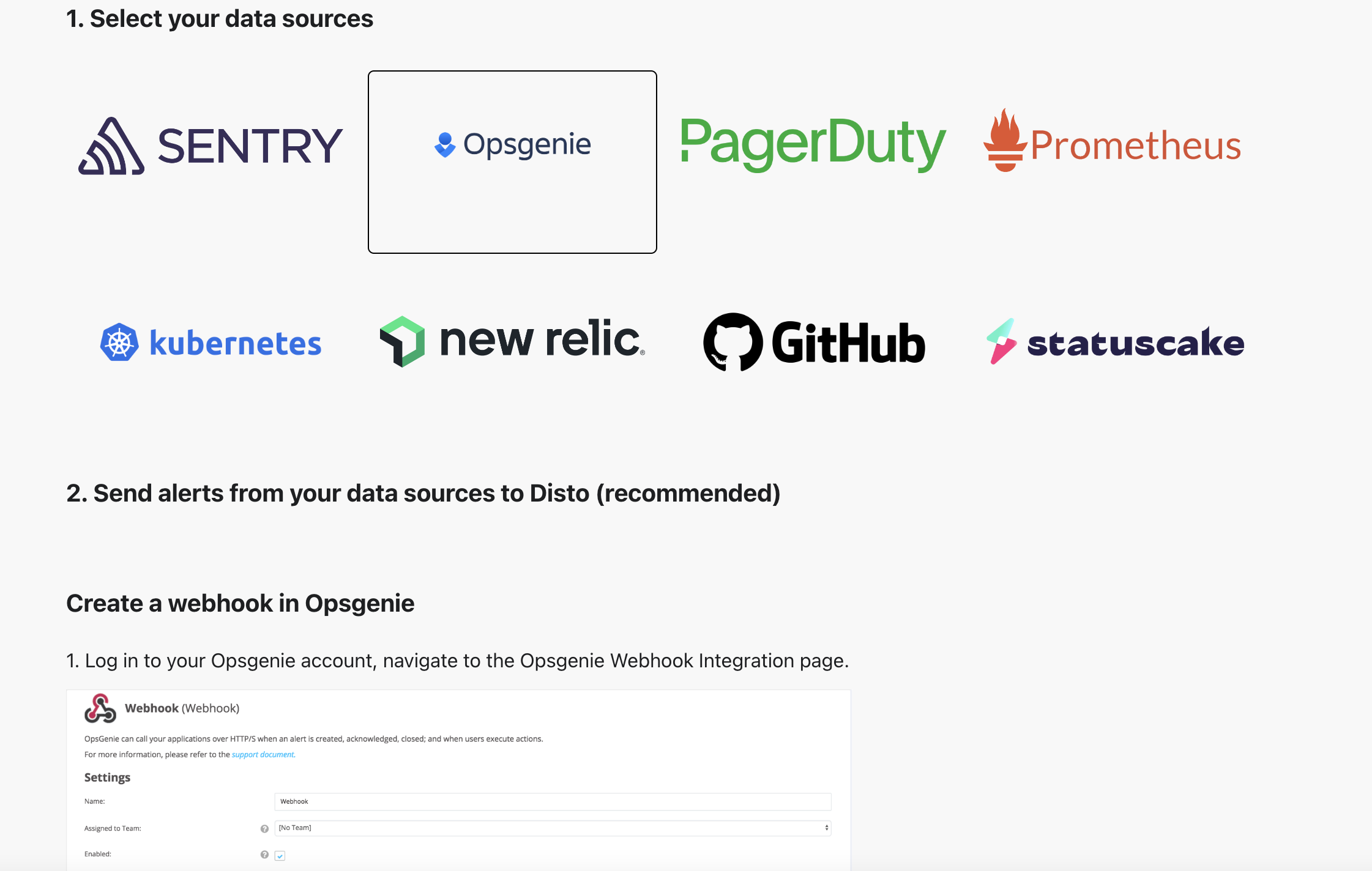
Custom Integrations
We will build custom integrations for your internal tools, and have them ready by the time you would like to begin a POC. We want to minimize the engineering effort required from your team. We would need documentation on your internal tools and any APIs they have. If you would like to add an integration yourself, you can do so by following the steps below. Click on “Add Custom Integration” and fill out the indicated fields. These will give Disto information about what data can be retrieved from your tools and how to retrieve it.- Name: Display name of the integration
- URL: The destination URL Disto will make a request to when retrieving data from this tool.
- Auth: Basic auth credentials or authorization header to use when making the request.
- Custom HTTP Headers: Custom HTTP Headers to add to the request
- Add each endpoint of the tool you want Disto to have access to and the following information about it:
- endpoint (e.g. /api/v1/logs)
- description
- parameters
- response schema
- error responses