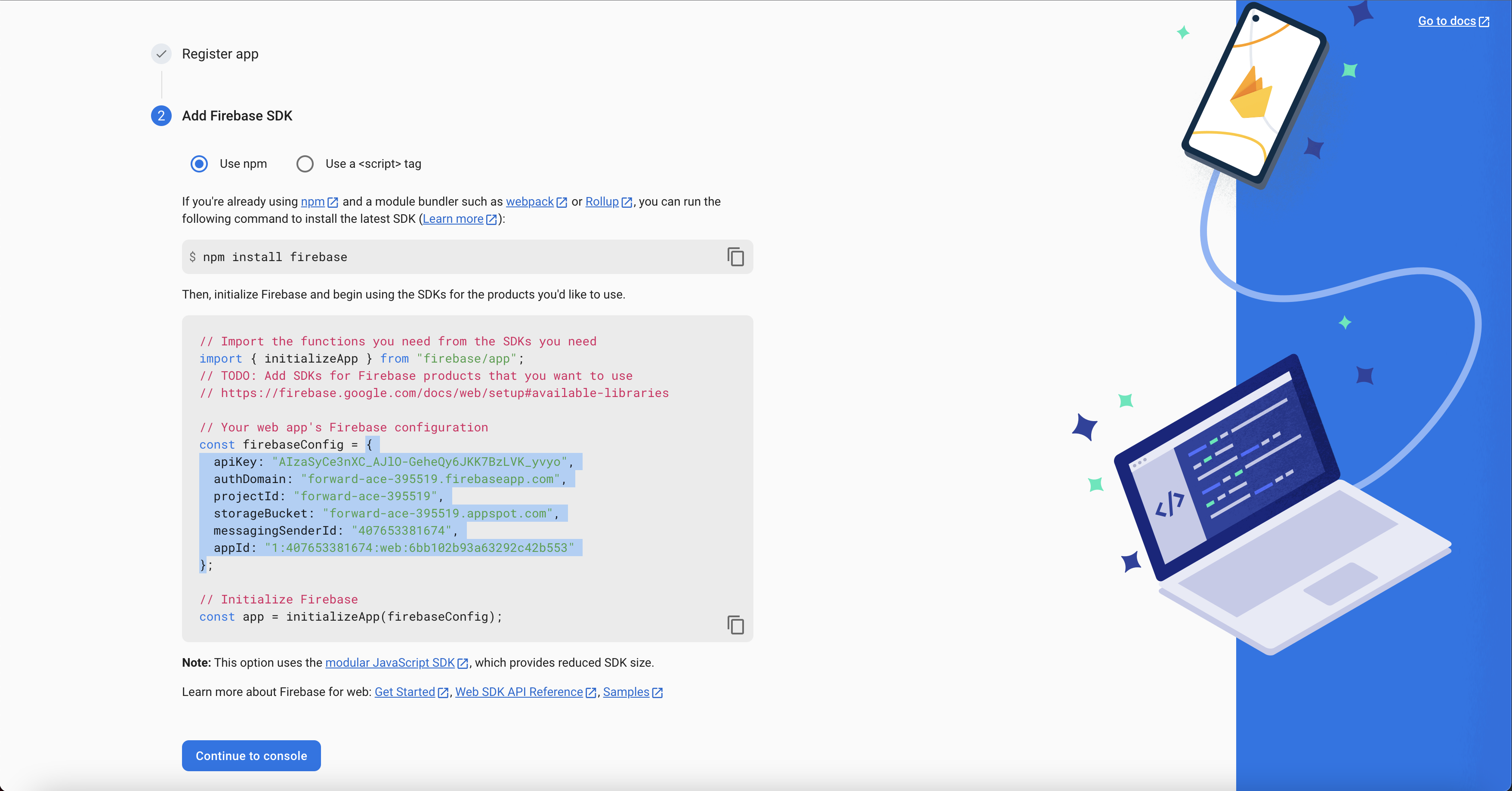- Go to the Firebase console. Click “Add Project”
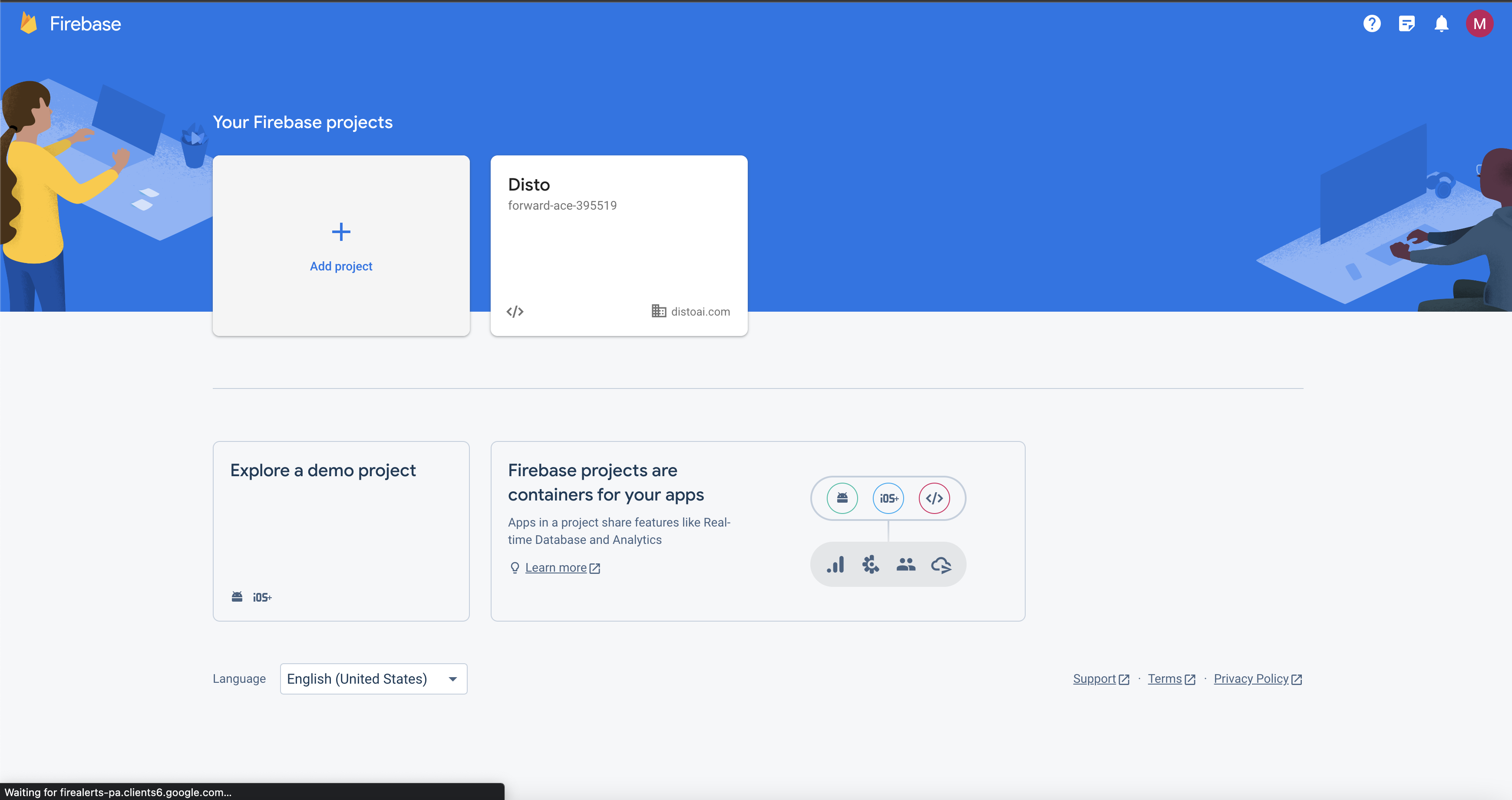
- Name your project “Disto”. Click “Next”.
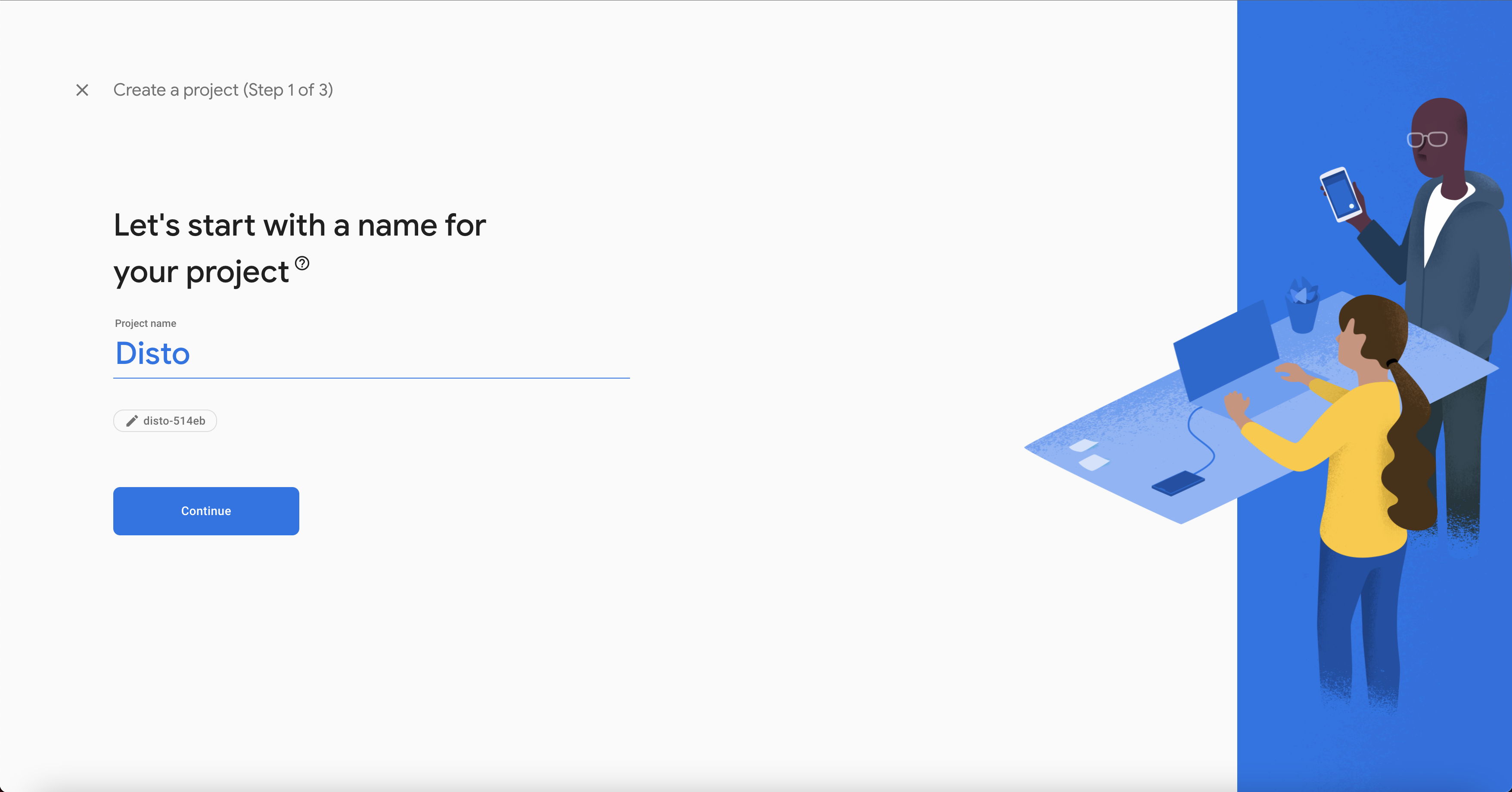
- Disable Google Analytics. Click “Create Project”.
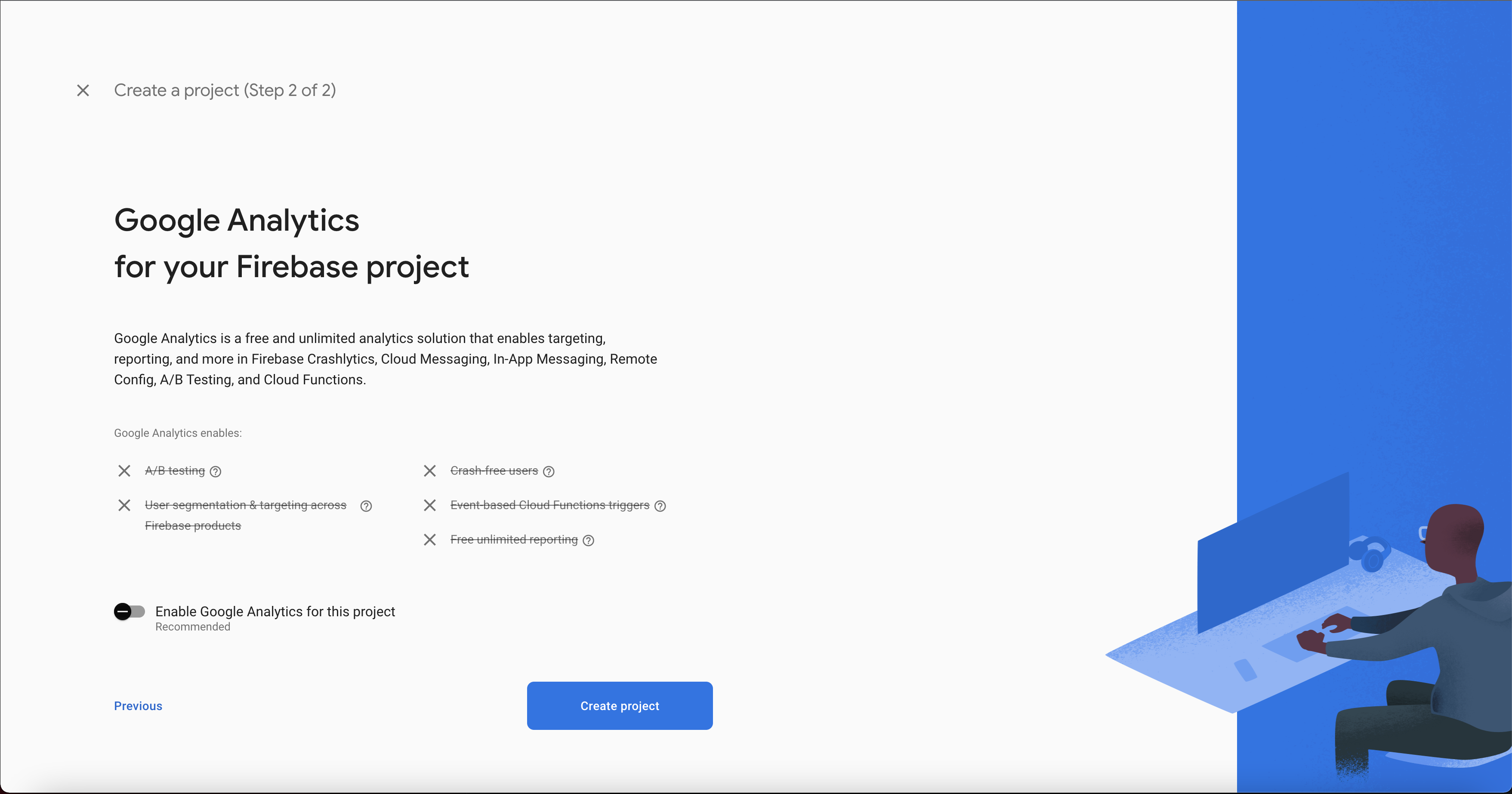
- After you’ve created the project, go to the project overview page. Click “web”.
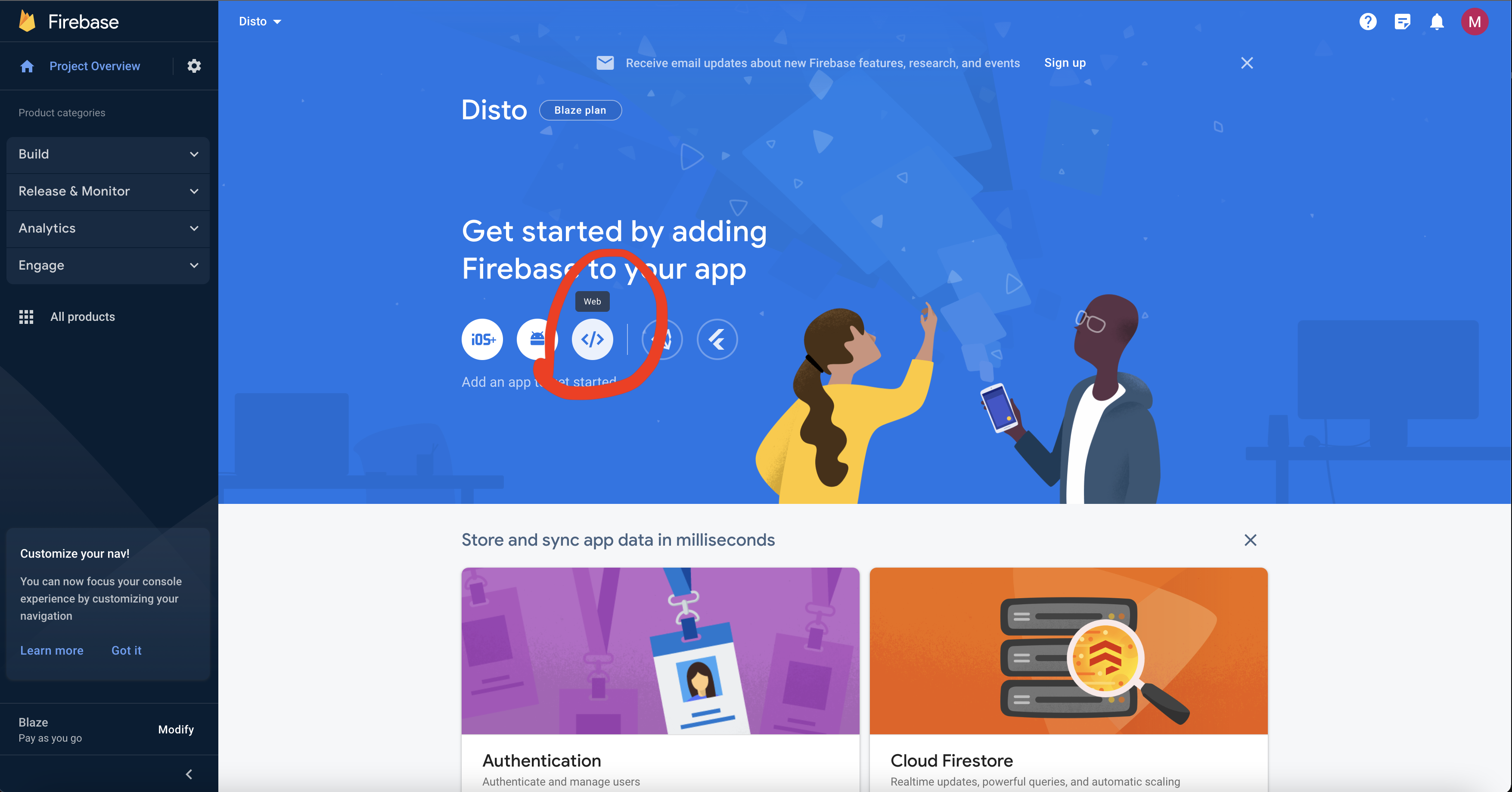
- Write “Disto” for your app nickname. Click “Register App”.
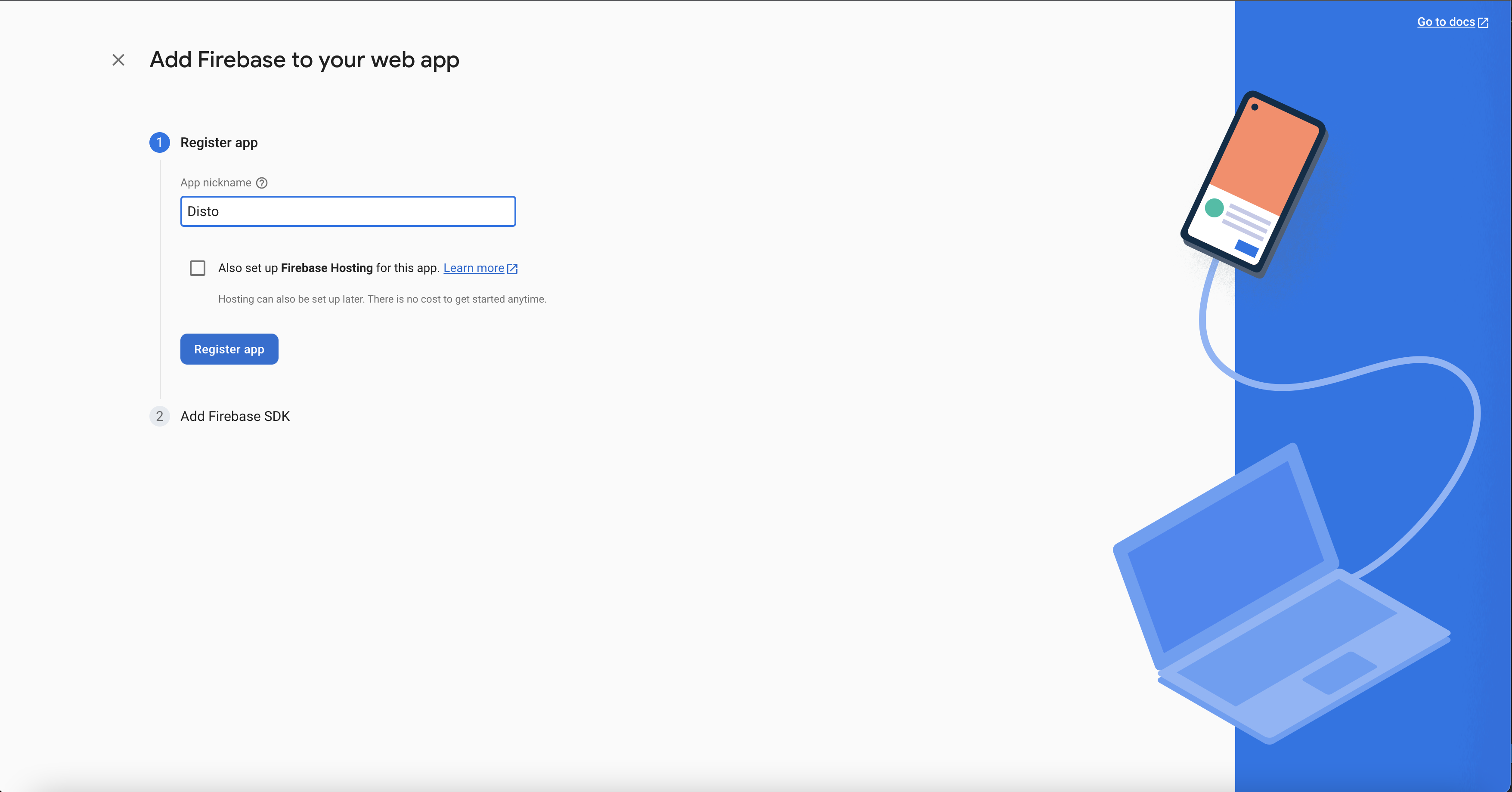
- Copy your Firebase config json as shown in the picture below, and save it to a file. Click “Continue to Console”.