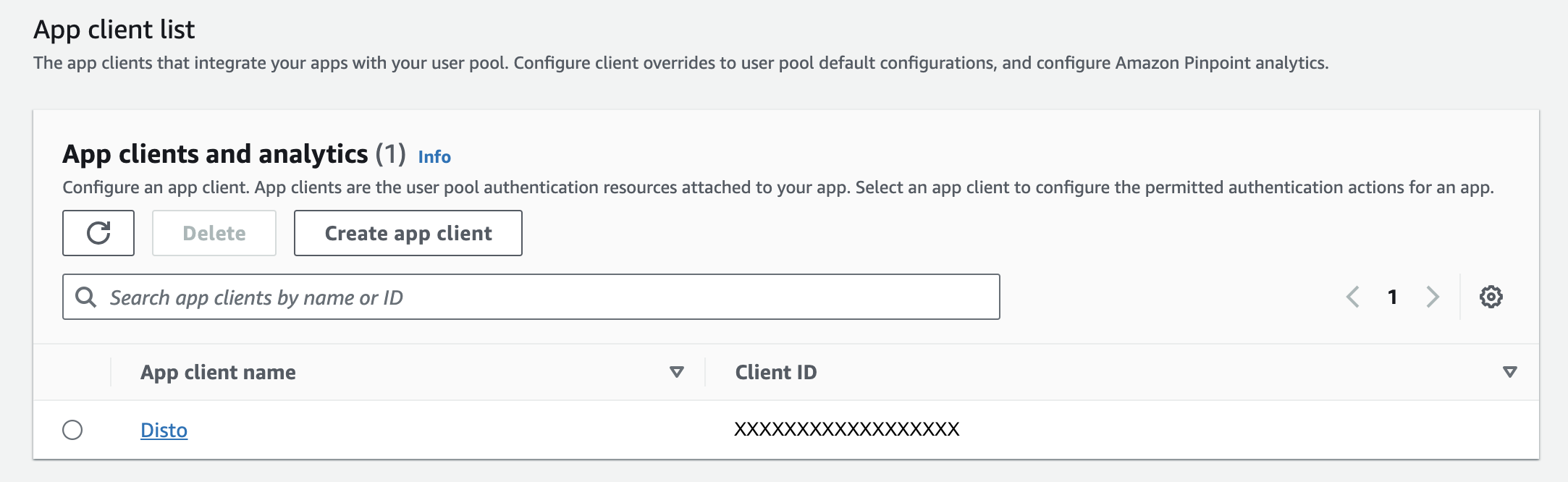- Select Email under Cognito user pool sign-in options
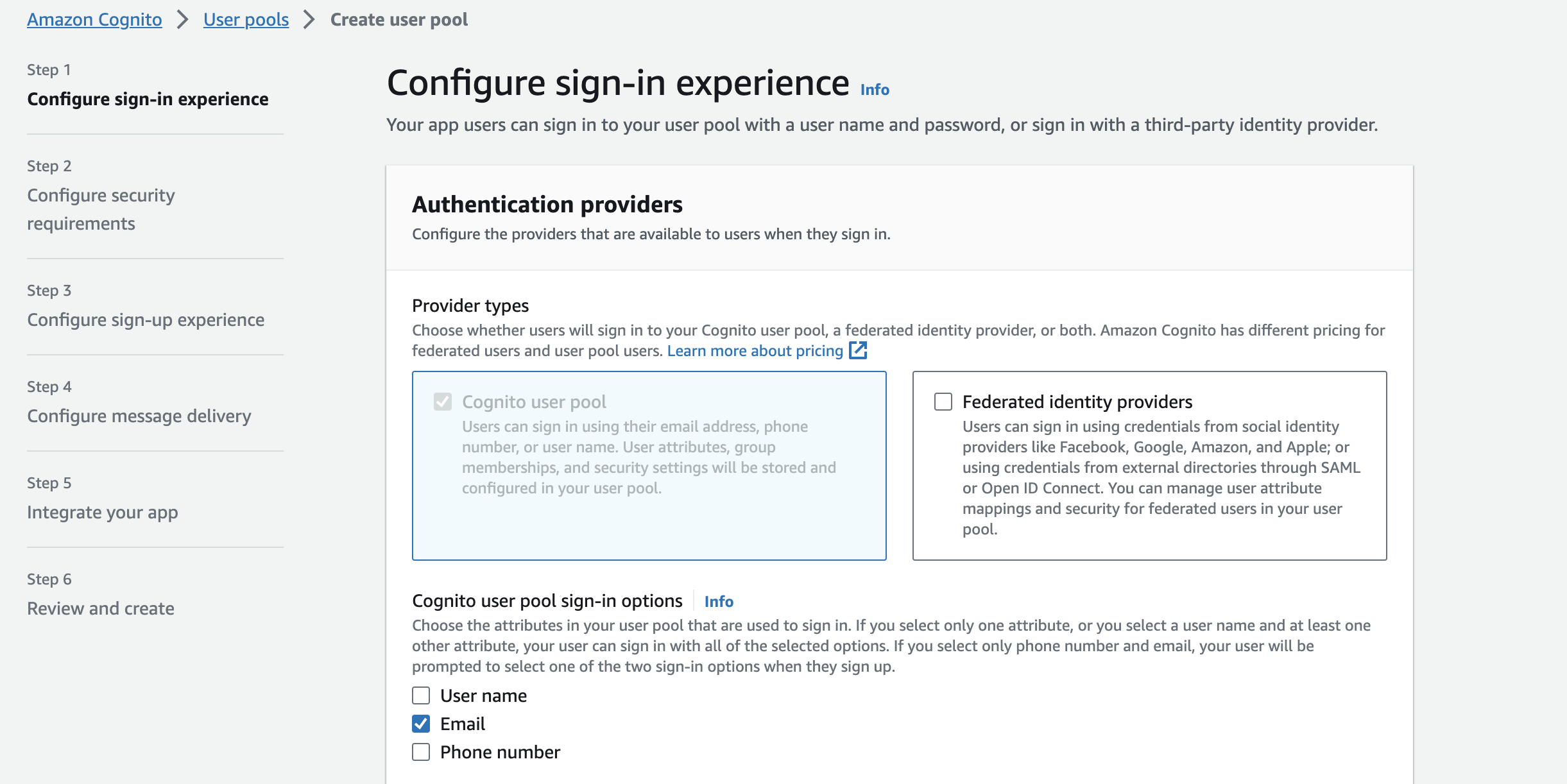
- Enable self-registration
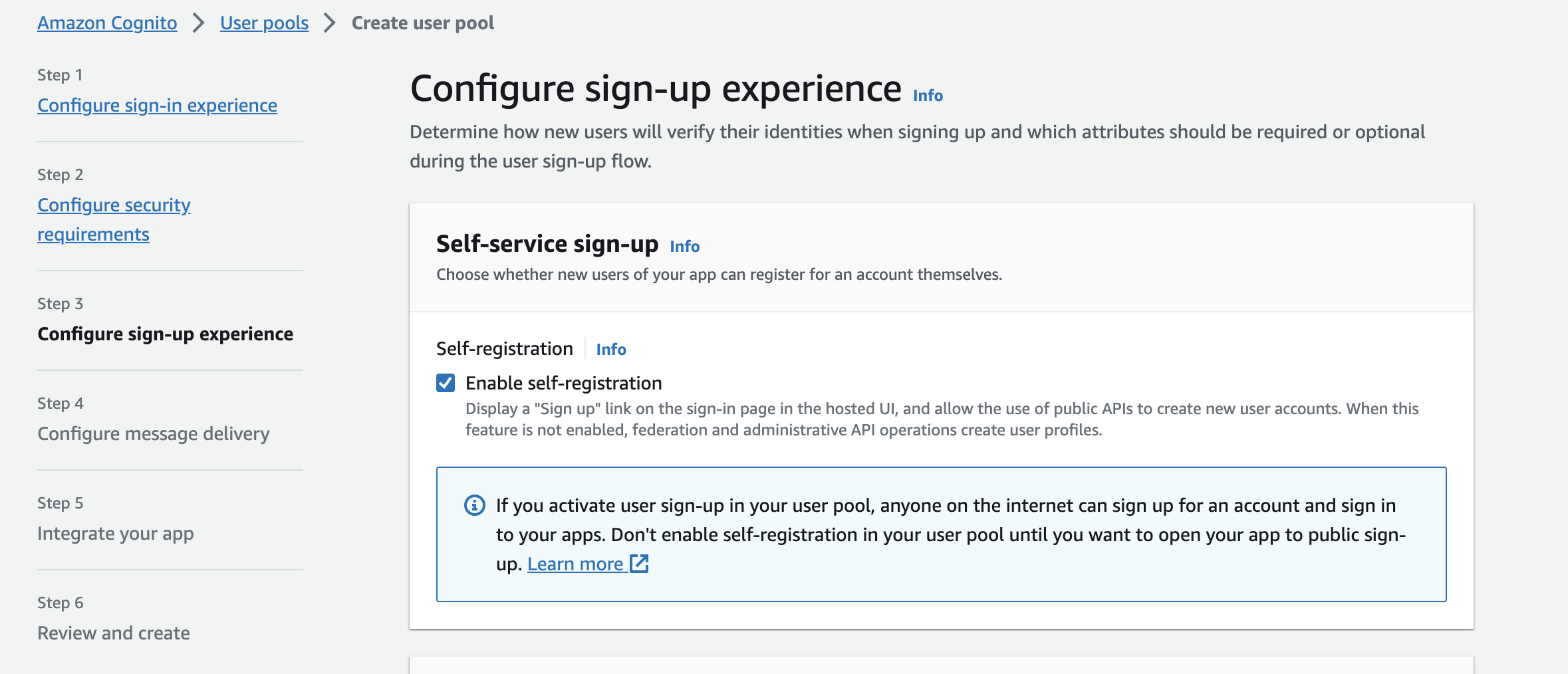
- Select Public client, name it Disto or another name you would like, and select “Don’t generate a client secret”.
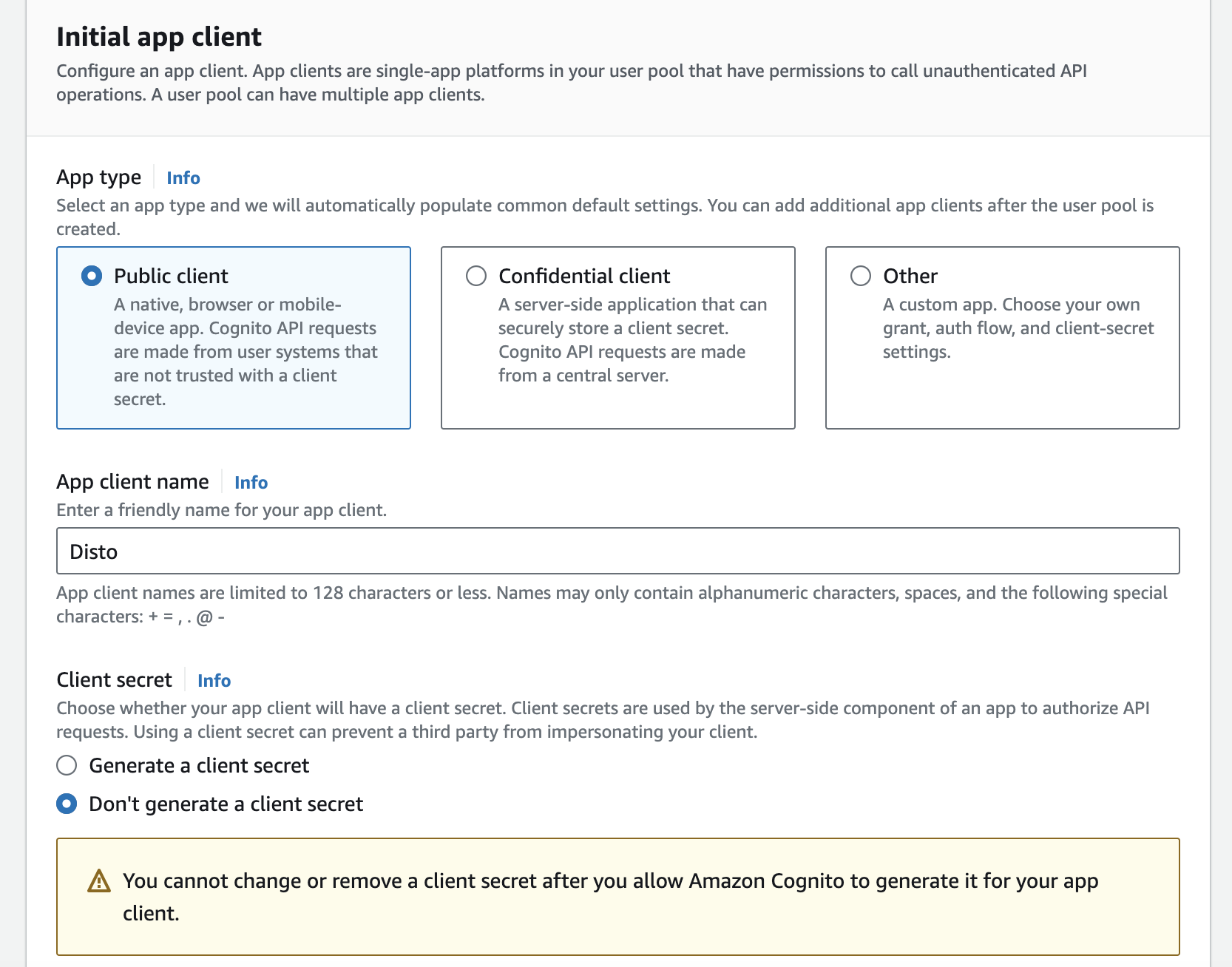
-
cognito-user-pool-id
You can find this at the top of your user pool page.
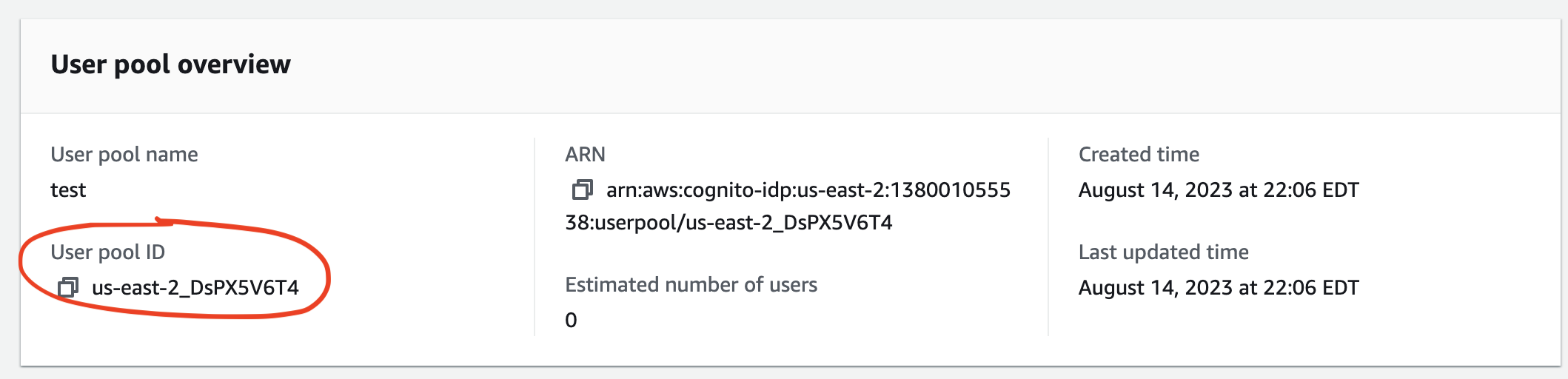
-
cognito-client-id
Navigate to App integration, and scroll to the bottom to find this.